All three Galaxy S25 models support Wi-Fi 7

Buying the Galaxy S25 Ultra? Get Free Gifts With Purchase Here
Buying S25 Ultra Today? Get Free Mystery Box!

All three Galaxy S25 models support Wi-Fi 7

The ultimate guide to Samsung’s Secure Folder

One UI 7.0 is a massive update

Everything we know about Android 16 so far

Galaxy AI can be limited to on-device processing

Download Galaxy AI languages with these simple steps

Samsung offers a built-in camera tool that allows you to create GIFs instantly

Samsung Kids provides a safe, fun, and educational online environment for children
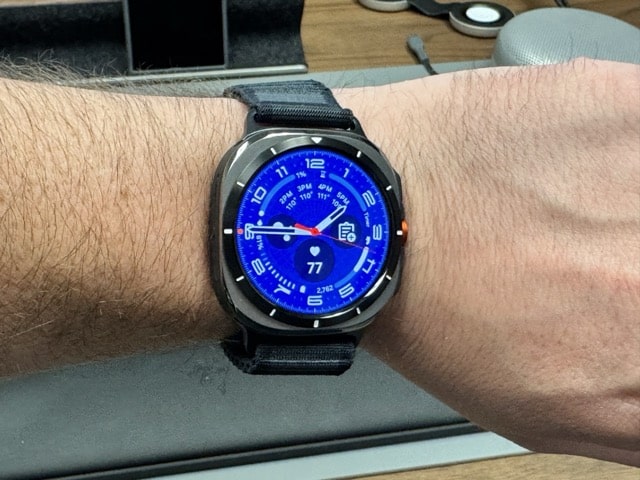
You can use Pixel watch faces on your Galaxy Watch