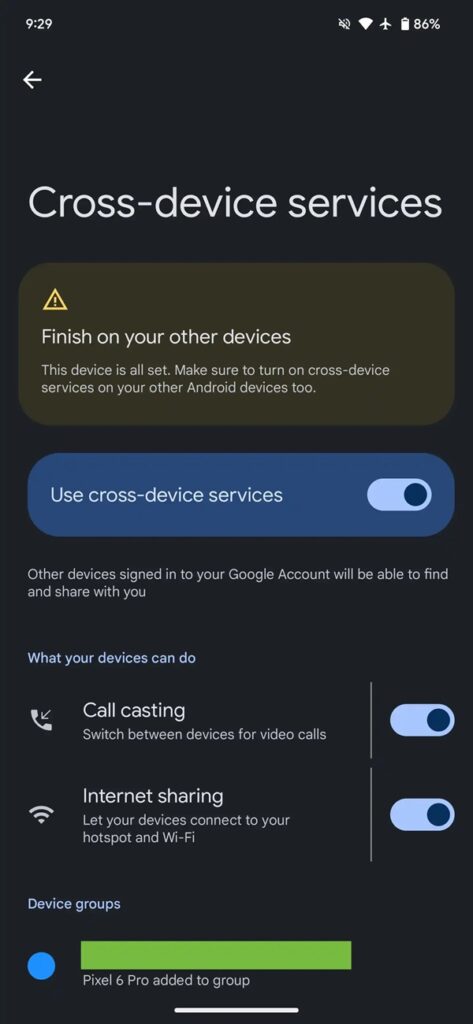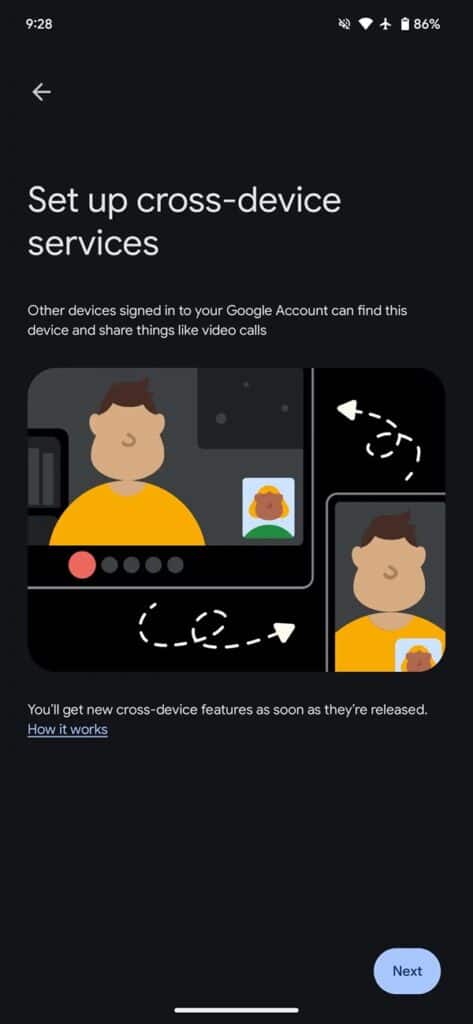Your Samsung Galaxy devices will soon start playing nice with each other, as well as non-Samsung Android devices. An updated version of Google Play Services, a core Android OS component, brings a Cross-device services feature that lets you control certain functions of a device from a different device. The first set of cross-device tools includes Call casting and Internet sharing (Instant hotspot).
Google launches new cross-device features for Android devices
A few years back, Samsung introduced a handy new tool to activate the Wi-Fi hotspot on your Galaxy phone from a connected Windows 11 computer. Part of Microsoft’s Phone Link service, the tool lets you access your phone’s Wi-Fi settings from your computer and enable the hotspot without manually entering the password. It’s a handy feature if you regularly use Link to Windows and Wi-Fi hotspot services on your phone.
Unfortunately, this sort of cross-device functionality is rare in the broader Android ecosystem, one of the biggest disadvantages over iOS. Google has finally set out to address the shortcoming. In May, the company announced “Cross-device services” under its Better Together initiative to improve the multi-device experience for Android users. Version 24.28.34 of Google Play services, which is currently in beta, sets the initiative in motion.
Call casting lets you move an active call between your devices signed in with the same Google account. At launch, the feature is only supported on Google Meet, but more apps will be added over time. You can move your calls between your Android phone, tablet, or desktop browser. Likewise, Instant hotspot lets you share an internet connection from one device with other devices on the same Google account, including Chromebooks.
How to enable and use these features
As said earlier, Cross-device services are available with Google Play services version 24.28.34 or later. Currently, this version is in beta. You can join the beta program here to get early access or wait till the public release. To check for updates, go to Settings > Apps > Google Play services or open this link on your Android device. Once the latest version is installed, go to Settings > Google > Devices & sharing > Cross-device services.
During the setup process, you can configure a group of devices that you want to use for cross-device functions. You can then enable Call casting and Internet sharing (Instant hotspot). When on a Google Meet call, you will see a Cast icon on the screen to move the call to another device in your group. Google says users will automatically get new Cross-device features when available. Your device usually automatically installs new Google Play services updates.
Interestingly, Internet sharing currently doesn’t work on Samsung Galaxy devices. This is because Samsung already offers a similar feature on One UI. The Auto Hotspot feature lets you share your Galaxy phone’s internet connection with other devices signed in to your Samsung account. Hopefully, Google and Samsung will work together to enable internet sharing between Galaxy and non-Galaxy devices, like how they merged Quick Share and Nearby Share for a unified file-sharing tool.