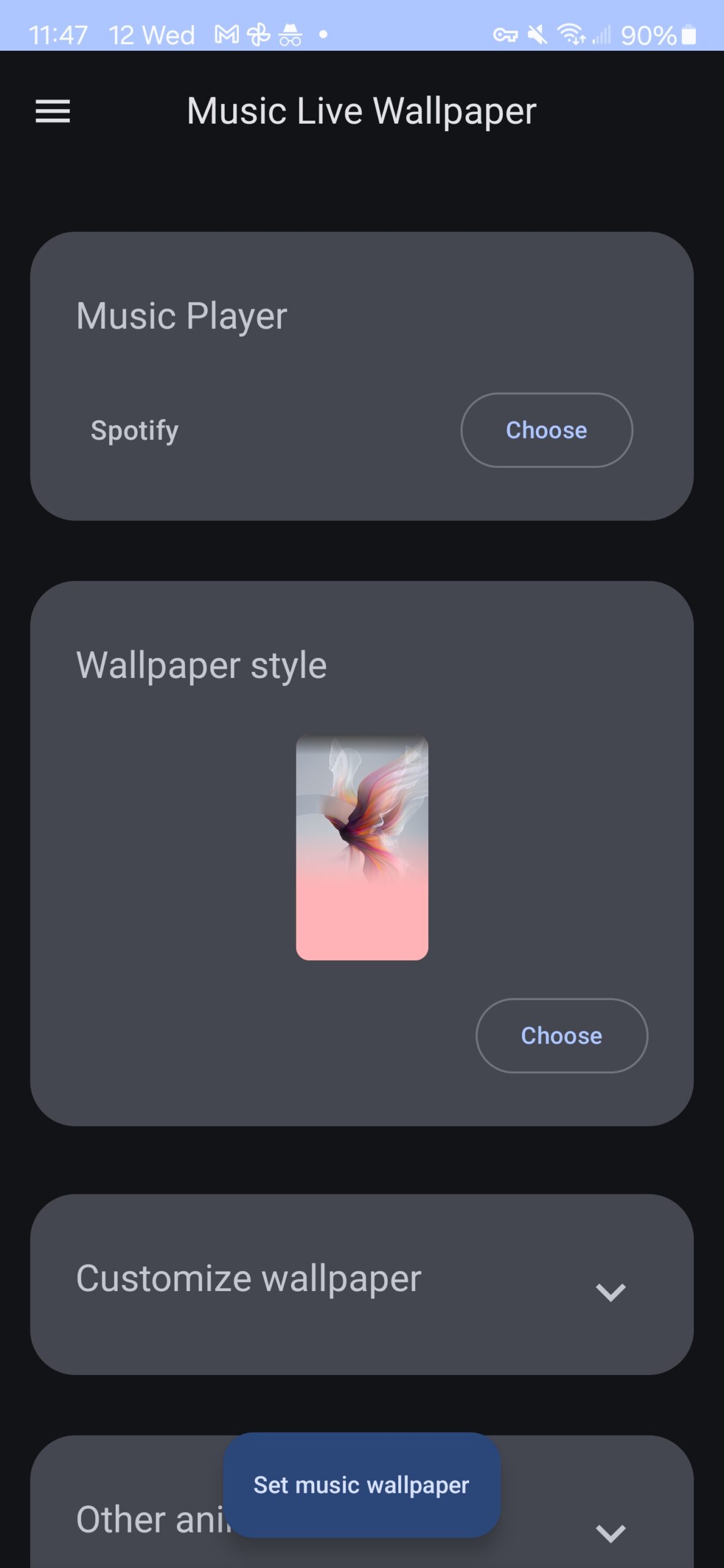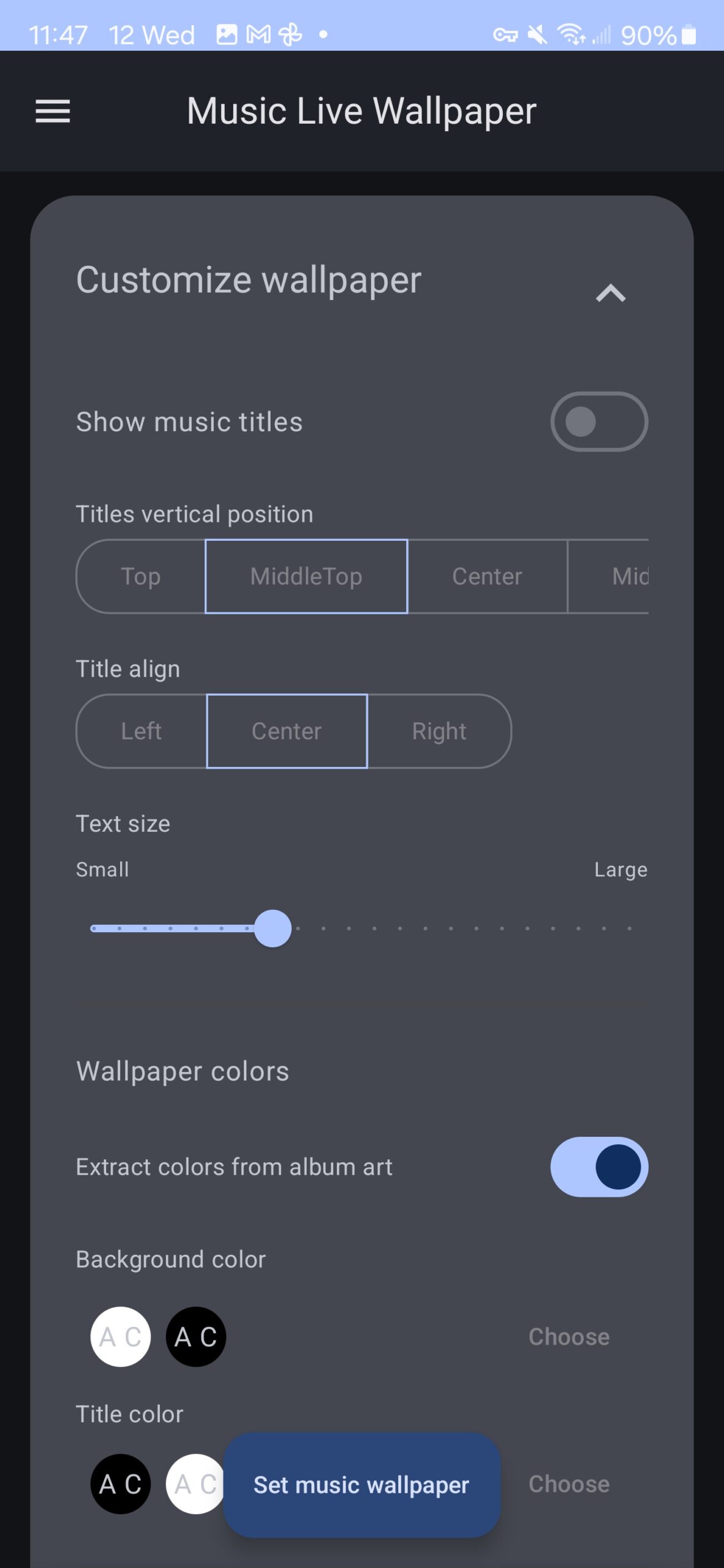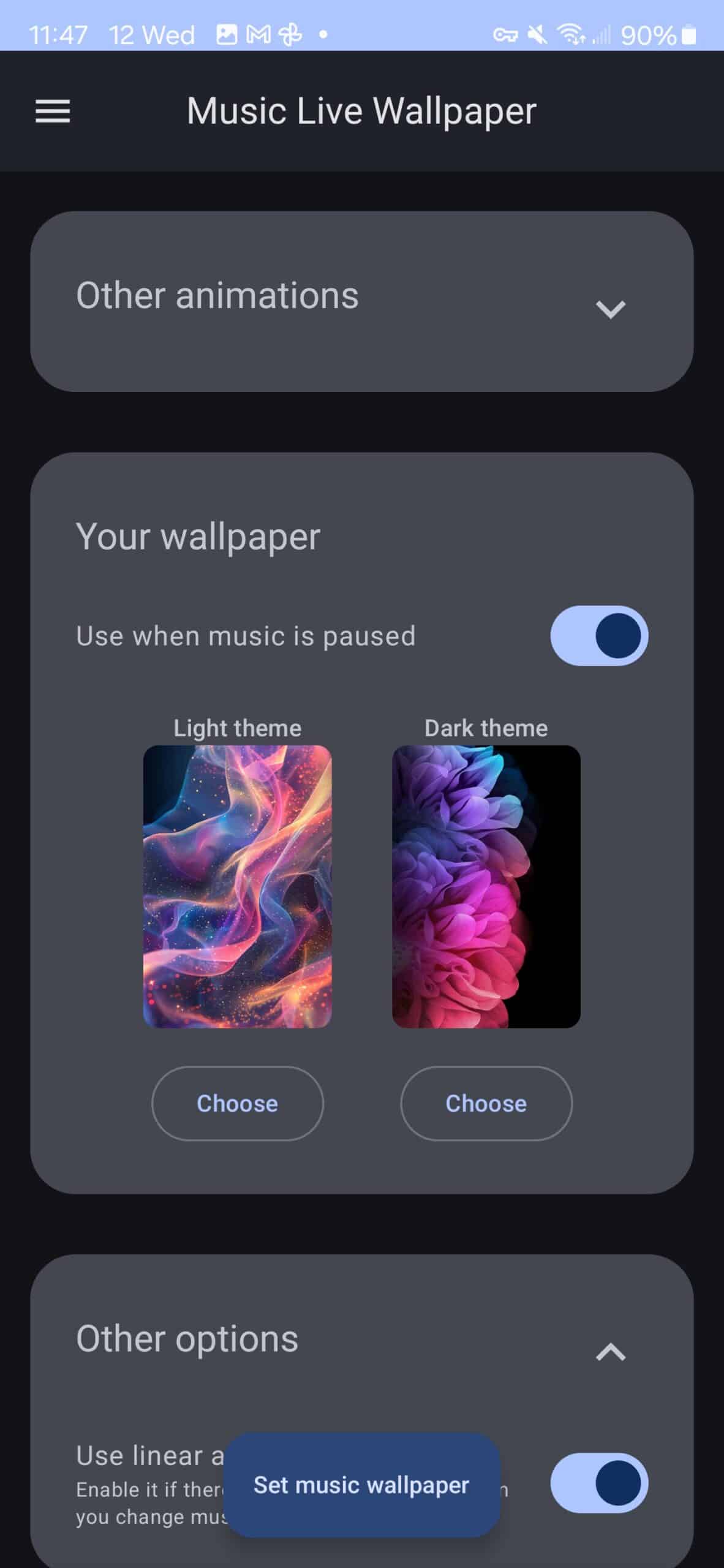If you’re looking for the best Samsung wallpaper app, you have many choices. Today, I’m thrilled to share an incredible application I’ve been using on my Galaxy phone that I believe you’ll absolutely love. It’s called Music Live Wallpaper, and it allows you to synchronize your wallpaper with the music playing from your favorite music player. This app takes your Galaxy customization up a notch, adding flair to your lock screen and home screen for music lovers.
Introducing Music Live Wallpaper
The Music Live Wallpaper app has been gaining popularity on X (aka Twitter), and after using it, I can see why. This app is innovative and also well supported by the developer, LST Apps, known for their quality music widgets and daily quotes. The standout feature of this app is how it revamps your lock screen by synchronizing live wallpapers with the album art of the music you’re playing in your preferred music app.
Installation and Setup
Choose Your Music Player:
The app supports various music players, including Spotify, YouTube Music, SoundCloud, Deezer, Tidal, Spotify Lite, Pandora, and even Apple Music. Simply select your preferred player.
Select Your Wallpaper Style:
Customize your wallpaper by choosing from various styles. To unlock all styles, there’s a one-time in-app purchase of $1.20, which I find very reasonable for the enhanced experience.
Customize Your Wallpaper:
- Show Music Titles: Position the music titles (top, middle, bottom) and align them (left, center, right). Adjust the text size as needed.
- Wallpaper Colors: Extract colors from the album art for a cohesive look or choose specific colors manually.
- Enable Animations: Add a border animation and adjust its length for a dynamic effect. You can also animate the scrolling
Set Wallpaper for Paused Music: Choose a default wallpaper to display when music is paused. I use wallpapers from the One4Wall app by 14 Studio.
Additional Settings: Enable notification access for full functionality and tweak other settings like linear animations for smooth transitions.
Once set up, the wallpaper animates according to the music you’re playing. Here’s a quick demonstration:
- When music is playing, the wallpaper changes to reflect the album art.
- When paused, it reverts to your chosen default wallpaper.
Final Thoughts
Music Live Wallpaper is an excellent app for those who love customizing their Samsung Galaxy phones. It brings a new level of personalization by integrating your music experience with your device’s aesthetic. If you enjoy exploring new apps and enhancing your phone’s functionality, I highly recommend giving this one a try.
Let me know your thoughts on Music Live Wallpaper in the comments. Have you tried it? What do you think? or if you found this post helpful, feel free to share your experience in the comments below and over on social media.
If you’re in the market for a new phone, go ahead and sign up for our Galaxy smartphone mystery box program to get some sweet free accessories the next time you purchase a Galaxy phone or the new Galaxy Watch 7 Ultra.