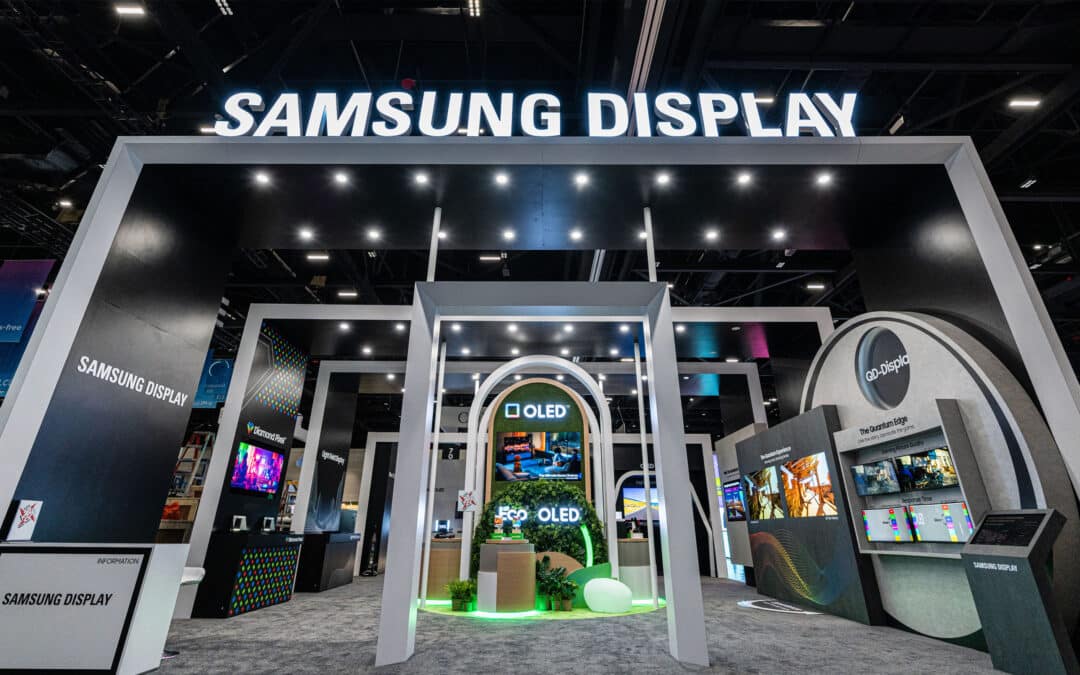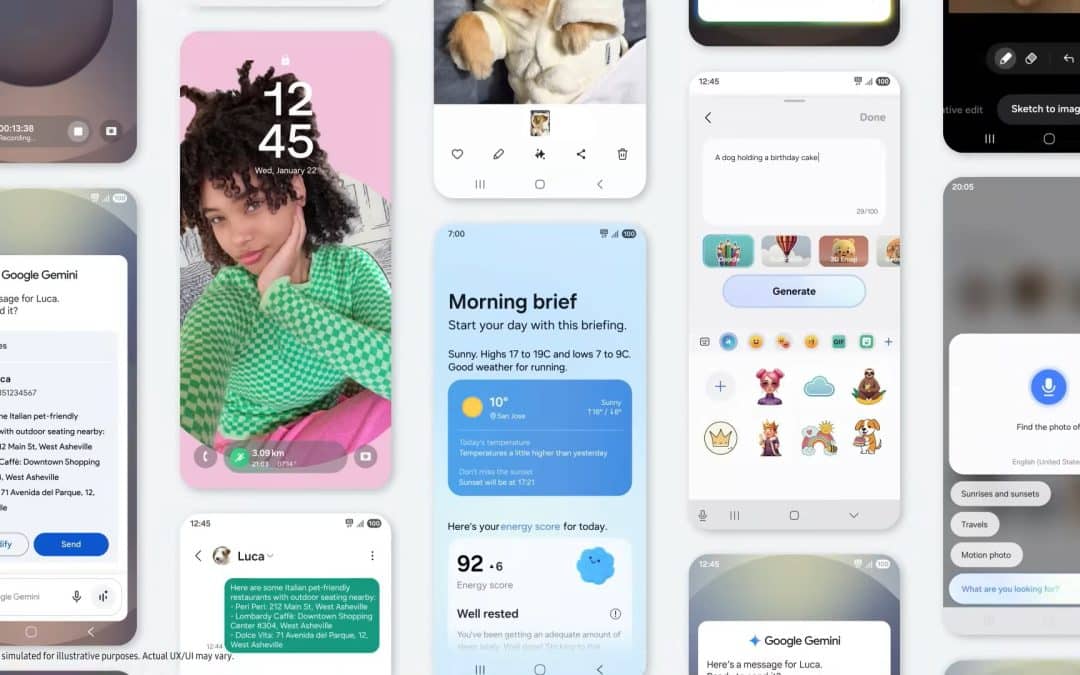If you use Routines to automate repetitive tasks on your Galaxy phone, One UI 7.0 brings a handy new feature. With this update, you can easily share your custom-created routines, allowing others to replicate those time-saving workflows. This also helps copy your routines across multiple devices.
Easily share and sync routines with Samsung’s One UI 7.0
Routines on Galaxy phones are a powerful way to simplify daily life by automating tasks based on your habits, activities, and workflow. You can set up custom triggers and actions — like enabling Do Not Disturb during meetings or turning on Wi-Fi when you get home. With plenty of customization options, routines save time and reduce repetitive tasks.
Samsung’s One UI 7.0 update lets you share your routines with others. This can be helpful if you use multiple Galaxy devices regularly. You can now copy your routines across those devices with ease. The new feature also allows you to share routines with others. Whether it’s setting up a perfect morning routine or automating tasks for work, this feature can streamline processes and foster collaboration.
The “Share” option appears in the bottom toolbar of a saved routine, alongside the Edit, Delete, and other tools. Tapping it brings up the system share sheet, so you can share the routine via Quick Share, Email, or any other app. The recipient can quickly add the file to their routines.
This is just one of the many useful new features Samsung rolled out with One UI 7.0. The Android 15-based update is currently in beta, with the stable version expected early next year. Samsung should introduce One UI 7.1 with the Galaxy S25 series in late January and gradually expand it to other models. The beta program is currently available for the Galaxy S24 trio, with more likely to join the party in the coming weeks.