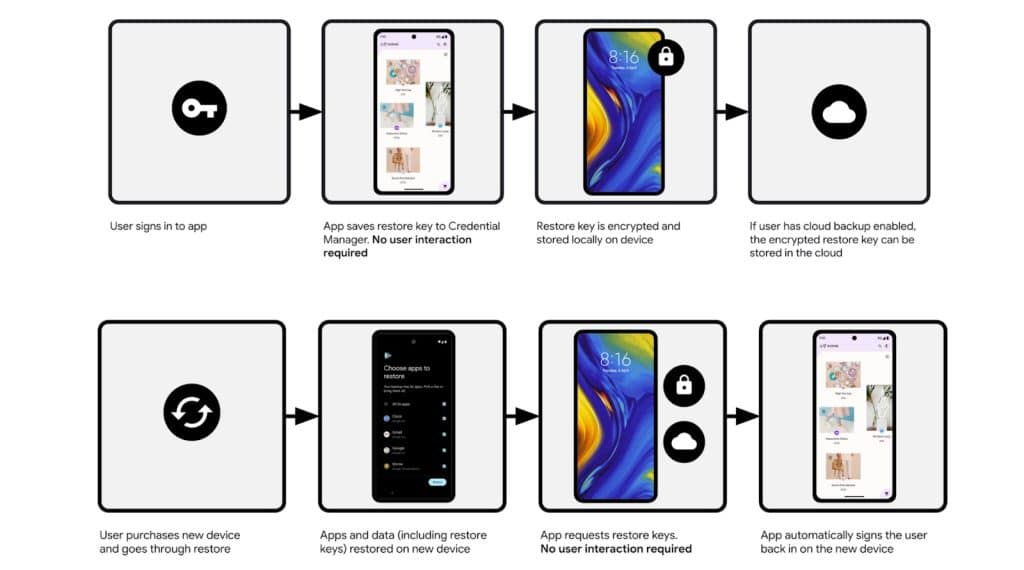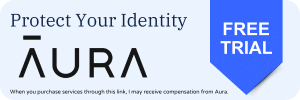Google is making it easier to switch to a new Galaxy. A new Restore Credentials feature for Android lets you seamlessly transfer your app logins to the new device, without having to manually log into each app. Google now also lets you transfer data from your old photo to the new one anytime. You don’t have to do that during the initial setup process.
Restore Credentials make switching Android phones more convenient
When you upgrade to a new Galaxy phone, Android OS lets you transfer your data and copy apps from the old phone. However, you must manually log into your apps. Considering the number of apps we use, it’s an arduous task. Google is simplifying the process with Restore Credentials, a new feature within Android’s Credential Manager API.
This feature enables apps to save a “Restore Key” for your login credentials. This key is encrypted and saved locally on your phone, though you have the option of cloud backups. When switching to a new device, you can restore your data locally or from the cloud (useful in case your old phone is lost or unusable). It automatically downloads your apps and their associated Restore Keys.
Once you complete the setup and open an app on your new phone, it will locate its Restore Key and automatically log you into your account. This means you can immediately start using your apps and games without going through manual login processes.
This feature won’t work on apps and games that do not support Android’s Restore Keys. Hopefully, developers will be quick to adopt this handy tool. Meanwhile, Google announced another useful feature to enhance the user experience when switching phones. Android no longer forces you to transfer data during the setup process.
The new Android Switch app lets you copy data from your old phone anytime. You can complete the setup process and check out your new phone’s camera or other features before bringing your data. Simply head to the Settings app and copy your data. This feature is coming to Galaxy phones starting next year.