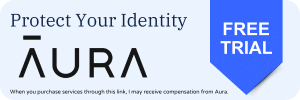A couple of weeks ago, Samsung rolled out its November 2024 security update to the Galaxy S23 series in the US. The company has now begun a global rollout of the latest security patch for its 2023 flagships. This comes amid a rapid expansion of the November patch for all eligible Galaxy phones and tablets.
Samsung’s Galaxy S23 series grabs the November update in more markets
Samsung started rolling out the November security patch to Galaxy devices early this month. After a relatively slow movement initially, it gained pace over the past week or so. The company has updated several models to the latest SMR (Security Maintenance Release) lately, The Galaxy S23 series is now benefitting from this rapid global rollout.
As of this writing, the Galaxy S23, S23+, and S23 Ultra are receiving the November 2024 security update in South Korea. The update comes with the firmware build number S91*NKSU5CXK4. Samsung might soon release the latest SMR in other parts of the world. The update brings over 50 vulnerability patches across Android OS, Samsung services, and other device components.
Additionally, it appears to address minor bugs for enhanced system stability. The build number also confirms a bootloader update, meaning changes to security policies. You cannot downgrade to the previous firmware version after installing the latest patch. Samsung upgraded the bootloader for most Galaxy devices this month, particularly flagship models.
This is likely triggered by the enhanced USB restrictions in Auto Blocker. When set to Maximum, this security feature can now block all USB connections except for charging. Several Galaxy phones picked up this change with the November security patch. If you are using a Galaxy S23 model, expect the latest SMR in the coming days if you haven’t already received it. You can always manually check for updates from the Settings app.