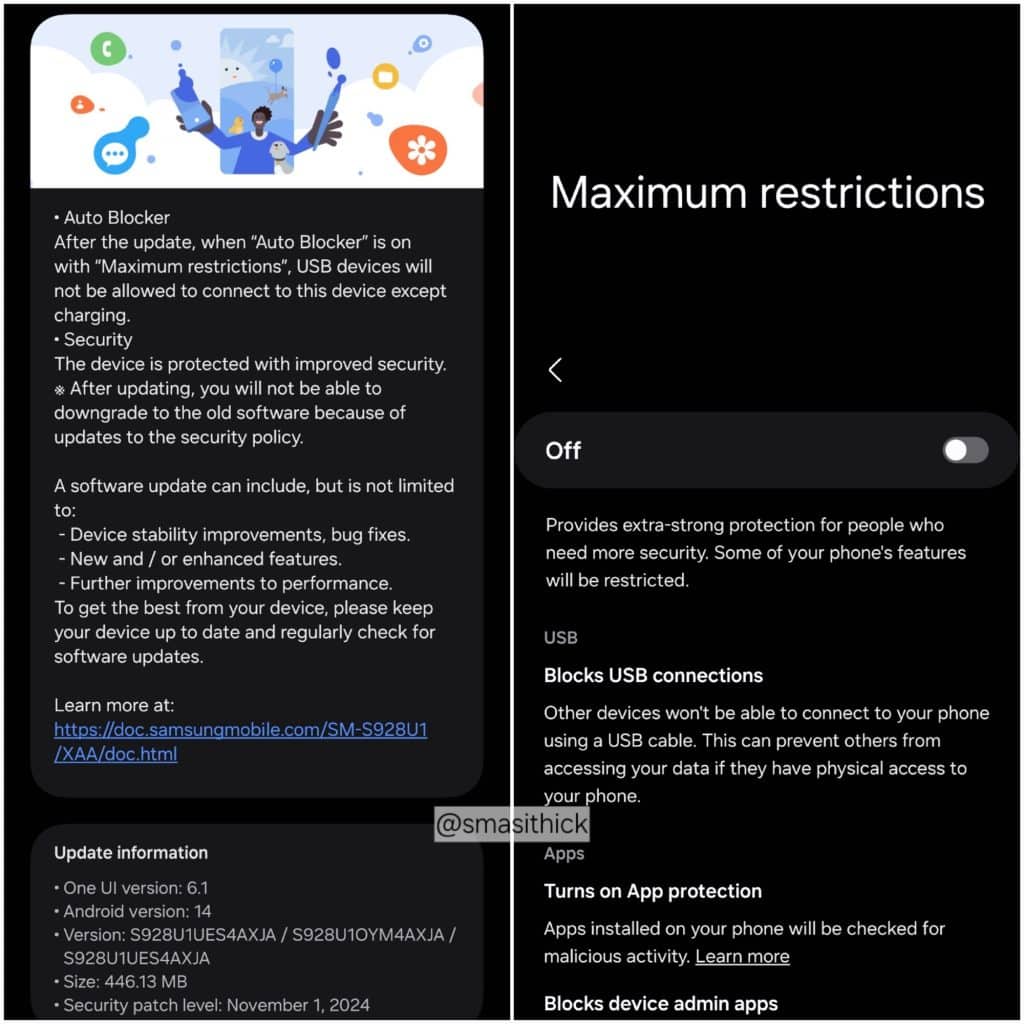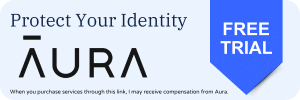Samsung recently released the November update for the Galaxy S24 series in the US. Alongside the latest security fixes, the update brings an important change to the controversial Auto Blocker feature. The company introduced stricter security policies shortly after Epic Games sued it over the feature.
November update for the Galaxy S24 series improves Auto Blocker
Auto Blocker is a new security feature introduced with the One UI 6 update for Samsung Galaxy phones. It is enabled by default and prevents the installation of apps from unauthorized third-party sources, blocking potential malicious apps. Epic Games recently sued Samsung and Google over its introduction, claiming that neither firm provides a way for third-party stores to become “authorized.”
Meanwhile, Samsung has strengthened Auto Blocker security policies with the November update for the Galaxy S24 series. If you set the tool to “Maximum restrictions,” your phone will automatically block USB connections. You can only use the USB-C port for charging. No other USB connections will be allowed, ensuring maximum security of your data.
Auto Blocker already blocks commands and software updates via USB connections even in the standard mode. The latest update further enhances its security measures. The November update for the Galaxy S24 series comes with the firmware build number S92*USQS4AXJA. The previous build number (October patch) was S92*USQS3AXI1, confirming a bootloader update.
For the uninitiated, the firmware version’s fifth digit from the last is the bootloader number. The stock firmware for every Galaxy device has bootloader number 1. It changes to 2, 3, 4,… with each update to the security policy, not necessarily every monthly security update. When that happens, you cannot roll back to the previous software build.
The November update for the Galaxy S23 series also updates the bootloader number — the firmware version changed from S91*USQS4CXI4 to S91*USQS5CXI8. This likely means a similar Auto Blocker enhancement for the 2023 flagships. Otherwise, the update brings nothing more than the latest security fixes. This is confirmed by the “S” before the bootloader number. Feature updates have “U” as the sixth character from the last. You can read our detailed Samsung firmware guide to know more.