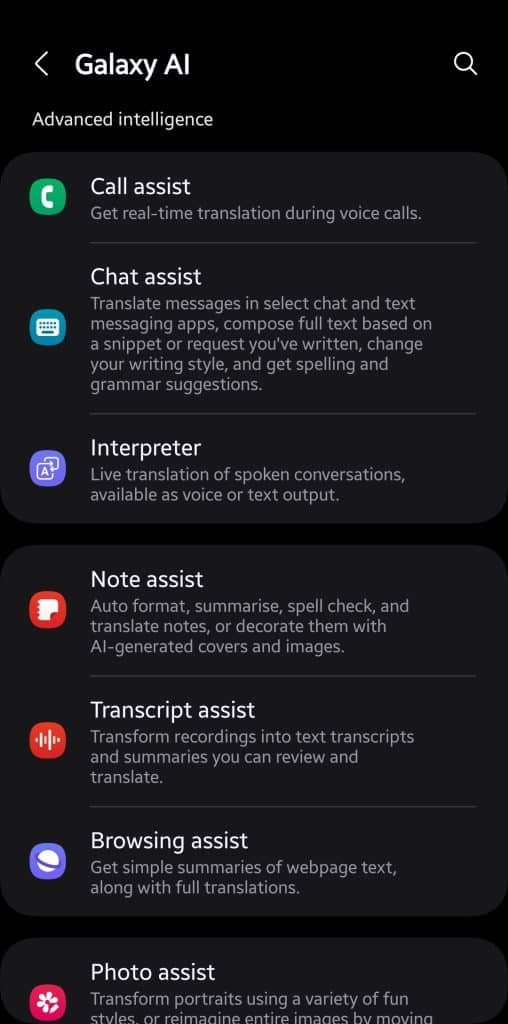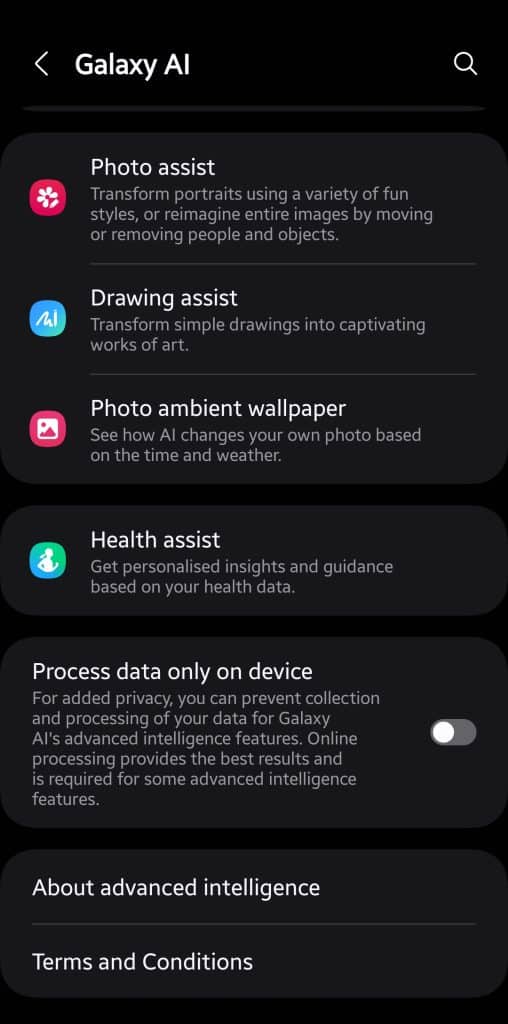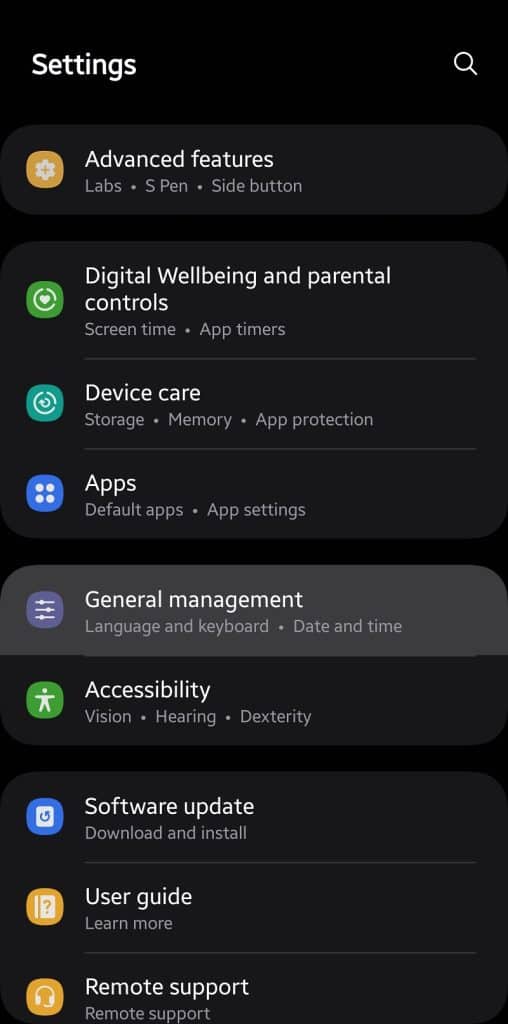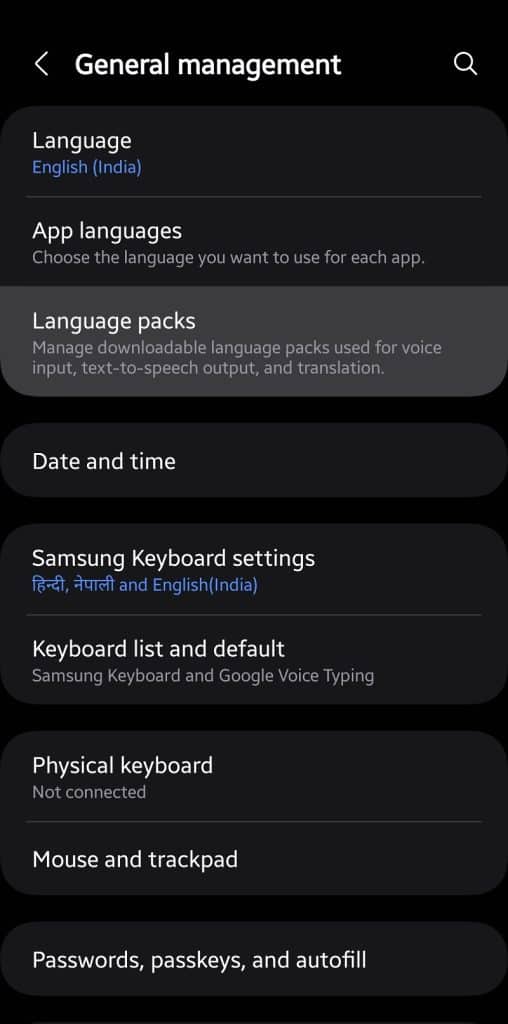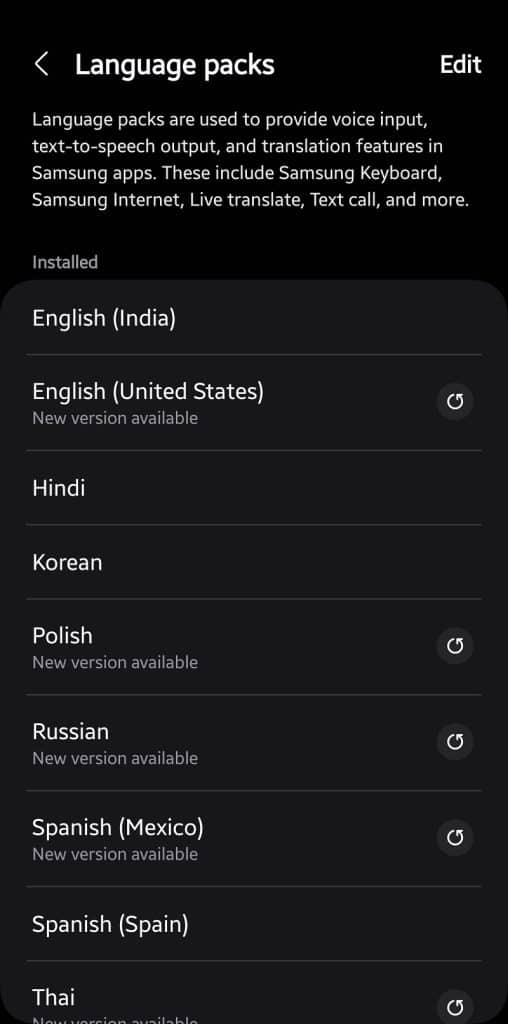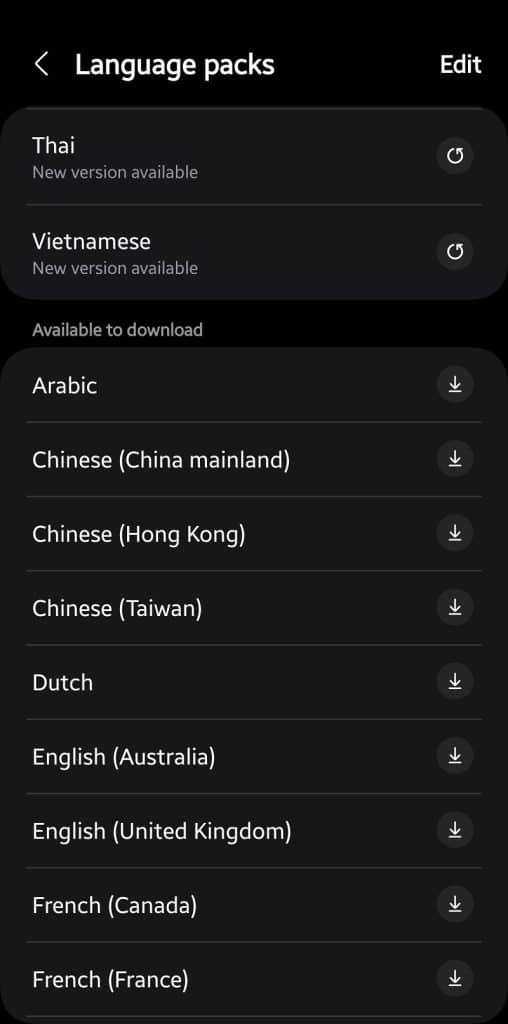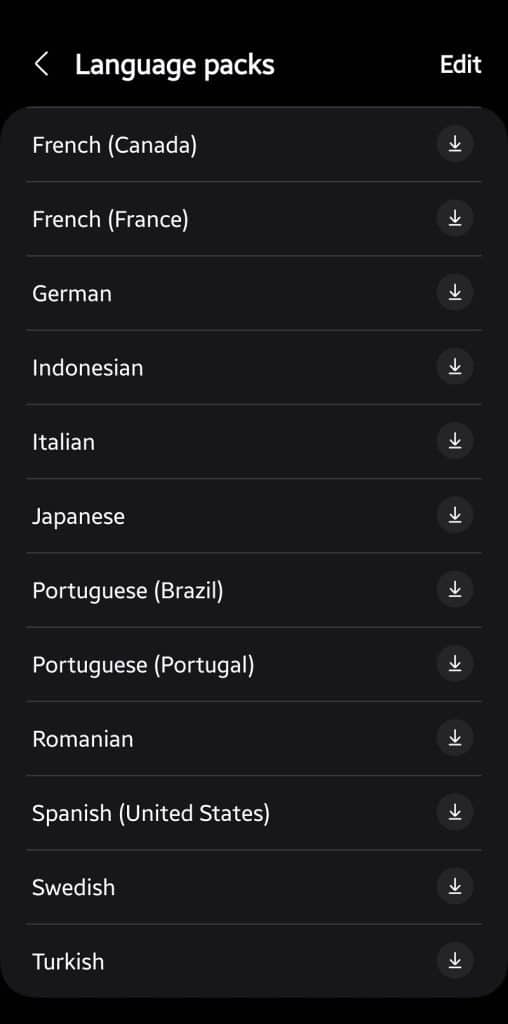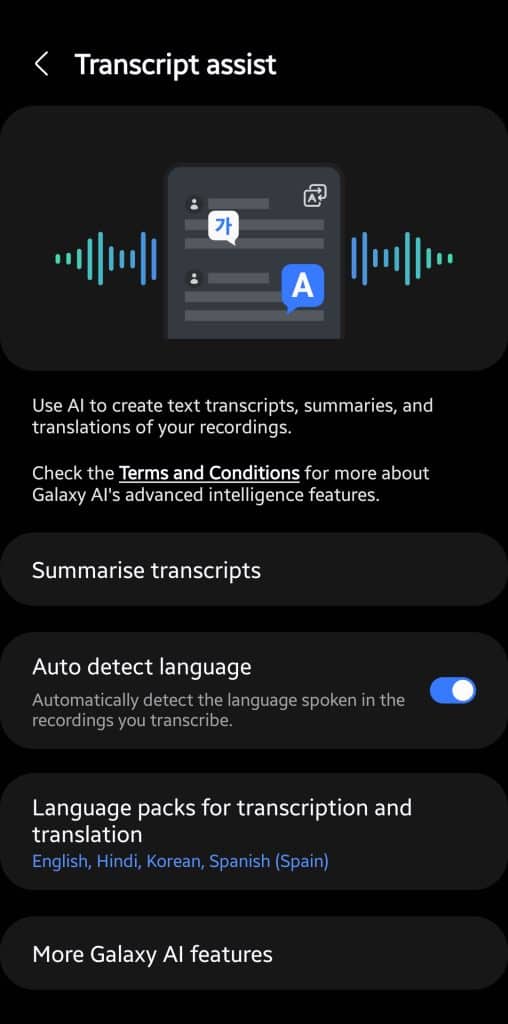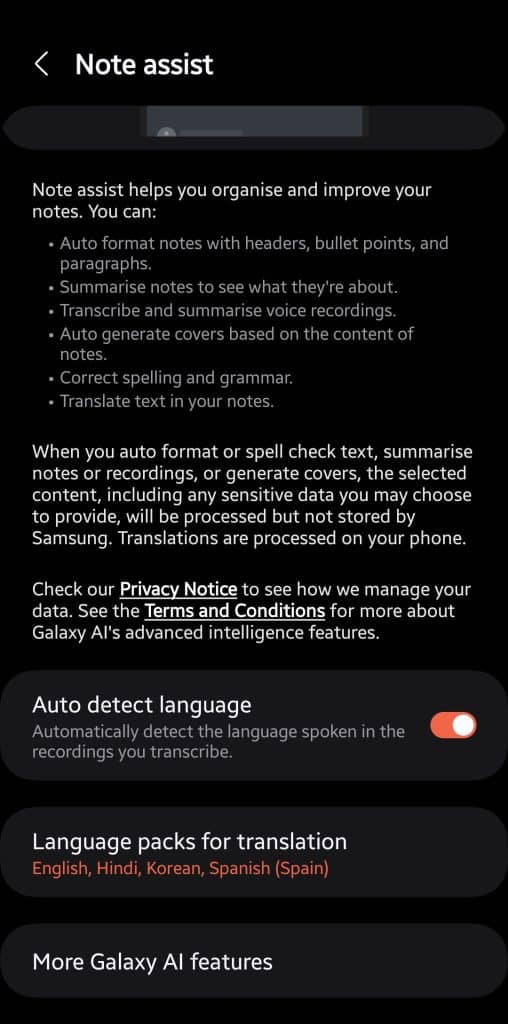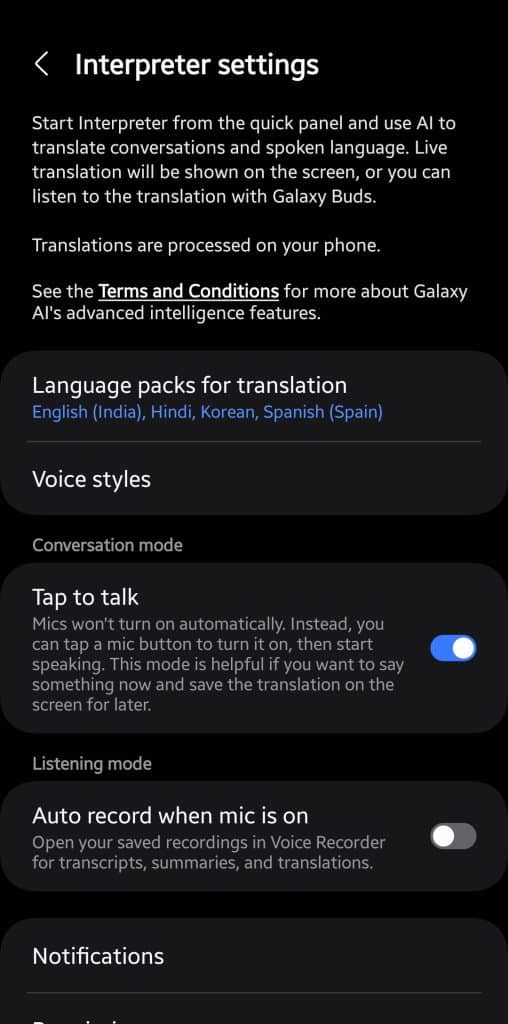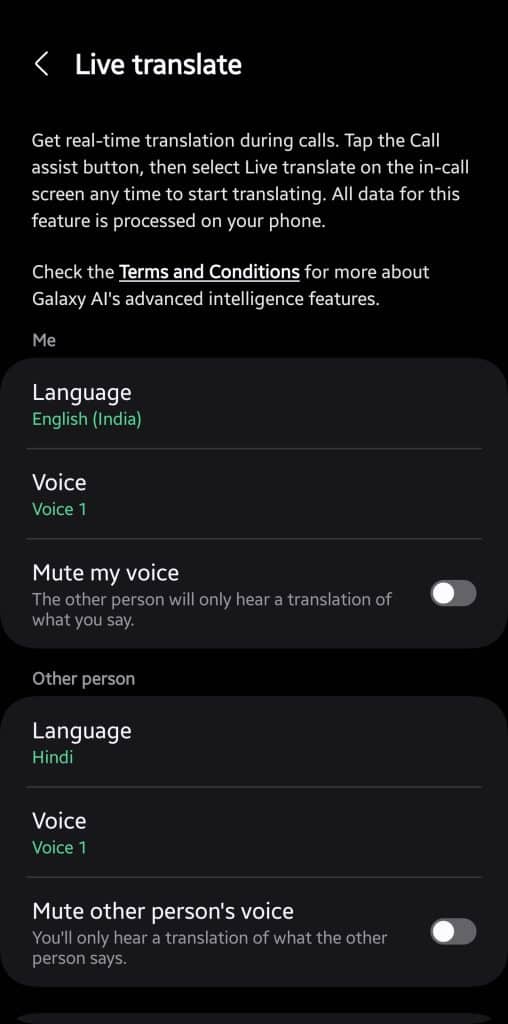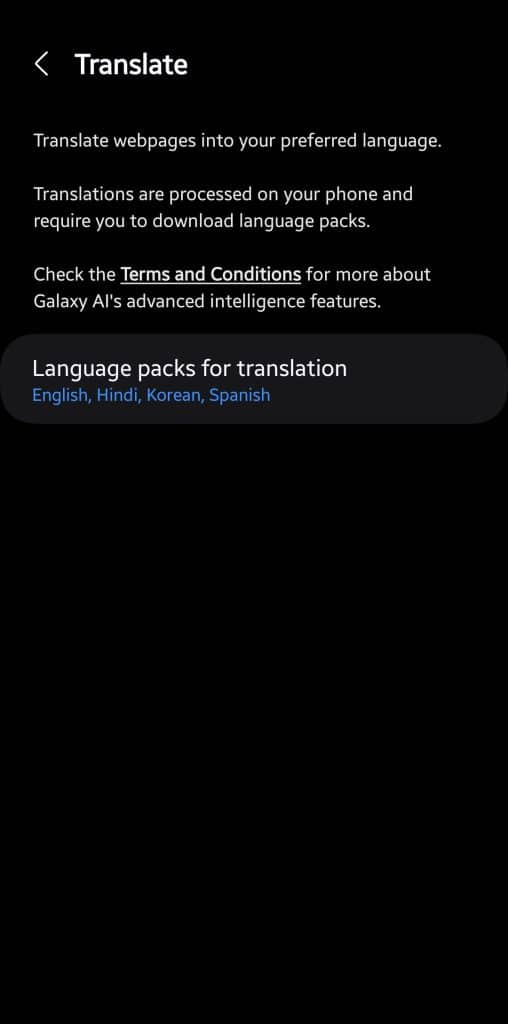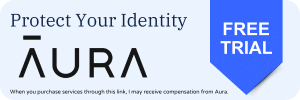Samsung’s Galaxy AI is now available in 20 languages, along with several regional dialects. The company plans to expand language support further in the coming months. If you’re curious whether Galaxy AI features are available in your native language, it’s easy to check. Read on to learn how to download or update Galaxy AI language packs. First, let’s check out key Galaxy AI features.
Key Galaxy AI features
Debuted with the Galaxy S24 series (now available on more devices), Galaxy AI is a powerful mobile AI suite with a wide range of features. Call Assist breaks language barriers with real-time translation of voice calls, while Chat Assist helps you fix errors in your emails and messages and adjust the writing style to suit your needs. With Interpreter, you can translate conversations in real-time, making it handy when touring foreign countries.
Note Assist is designed to help professionals format, summarize, translate, and improve notes. If you use your Galaxy phone to record meetings, Transcript Assist can transform voice recordings into transcripts and summarize and translate them. Browsing Assist does the same for web pages (on Samsung Internet), so you can quickly get a summary of the page.
Newt, we have Photo Assist, a generative AI-powered photo editor. it lets you move or remove objects from your photos and dynamically generate scenes to fill the space. You can also transform images using a variety of styles. With Drawing Assist, you can draw non-existent objects on photos or create beautiful images from rough sketches on a blank page.
Other notable Galaxy AI features include Photo Ambient Wallpaper and Health Assist, The latter offers personalized health insights and tips, while the former creates unique wallpaper effects based on the time of day or weather. Some of these features aren’t compatible with certain models, but most are available in all supported languages and dialects.
How to download Galaxy AI language packs on Galaxy phones?
All of these Galaxy AI features are available in multiple languages. Overall, Samsung offers support for the following 20 languages (plus regional dialects mentioned in brackets):
- Arabic
- Chinese (China mainland, Hong Kong, Taiwan)
- Dutch
- English (Australia, India, UK, US)
- French (Canada, France)
- German
- Hindi
- Indonesian
- Italian
- Japanese
- Korean
- Polish
- Portuguese (Brazil, Portugal)
- Romanian
- Russian
- Spanish (Mexico, Spain, US)
- Swedish
- Thai
- Turkish
- Vietnamese
You can download these language packs from the Settings app on your Galaxy phone. Go to the General management menu and select Language packs. You’ll see a list of all supported languages and dialects. Tap the Download button (downward-pointing arrow) to download the desired language pack. You can also install updates for downloaded languages from the same page (tap the update button next to an installed language).
Some Galaxy AI features let you manually configure language settings. You can set up languages for Call Assist (Live translate), Interpreter, Note Assist, Transcript Assist, and Browsing Assist (translation feature) from the Galaxy AI menu in Settings. Samsung also lets you limit AI processing to your device for enhanced security, though some features do not work offline, including Photo Assist.
Samsung is expected to introduce new AI features with the Galaxy S25 series early next year. This expansion should also bring support for more languages. If your native language isn’t supported yet, keep an eye on the Galaxy S25 launch. We will regularly update this article to reflect any changes to Samsung’s Galaxy AI language packs.