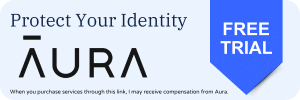Samsung began rolling out its October security update in the early days of the month, gradually expanding it to more Galaxy devices. As October draws to a close, the update reaches more devices. The Galaxy A15 and Galaxy Tab S9 FE series recently received the latest security patch in the US and other international markets. Expect the remaining eligible models to pick up the update soon.
October update rolls out to Galaxy Tab S9 FE and A15 5G in the US
Both carrier-locked and unlocked variants of the Galaxy A15 5G are receiving the October security update widely in the US. The device is also picking up the new SMR (Security Maintenance Release) in global markets. The new firmware build numbers for the 2023 budget phone are A156USQS4BXJ2 (carrier-locked US), A156U1UES4BXJ2 (unlocked US), and A156BXXS4BXJ3 (Europe).
The build number may vary in other markets, but the update should carry an identical changelog. Samsung is pushing the latest security fixes to the Galaxy A15 5G. The same goes for the Galaxy Tab S9 FE and Tab S9 FE+. These affordable tablets are also widely receiving the October security patch in several parts of the world, including in the US. The firmware version ends with BXJ1.
The October SMR for Galaxy devices addresses seven critical vulnerabilities, with two originating from Google and five from Samsung. In total, the update fixes 42 security issues across the Galaxy family. Among these, Google identified a high-severity vulnerability affecting several Exynos processors. It is being actively exploited by threat actors, potentially compromising the security of affected devices.
While Samsung has resolved the issue with the October patch, users who haven’t yet installed the latest update remain vulnerable. Therefore, it is recommended to install the new SMR as soon as possible to protect your device. You can check for the update manually by going to Settings > Software update > Download and install. This will help secure your device from potential threats.