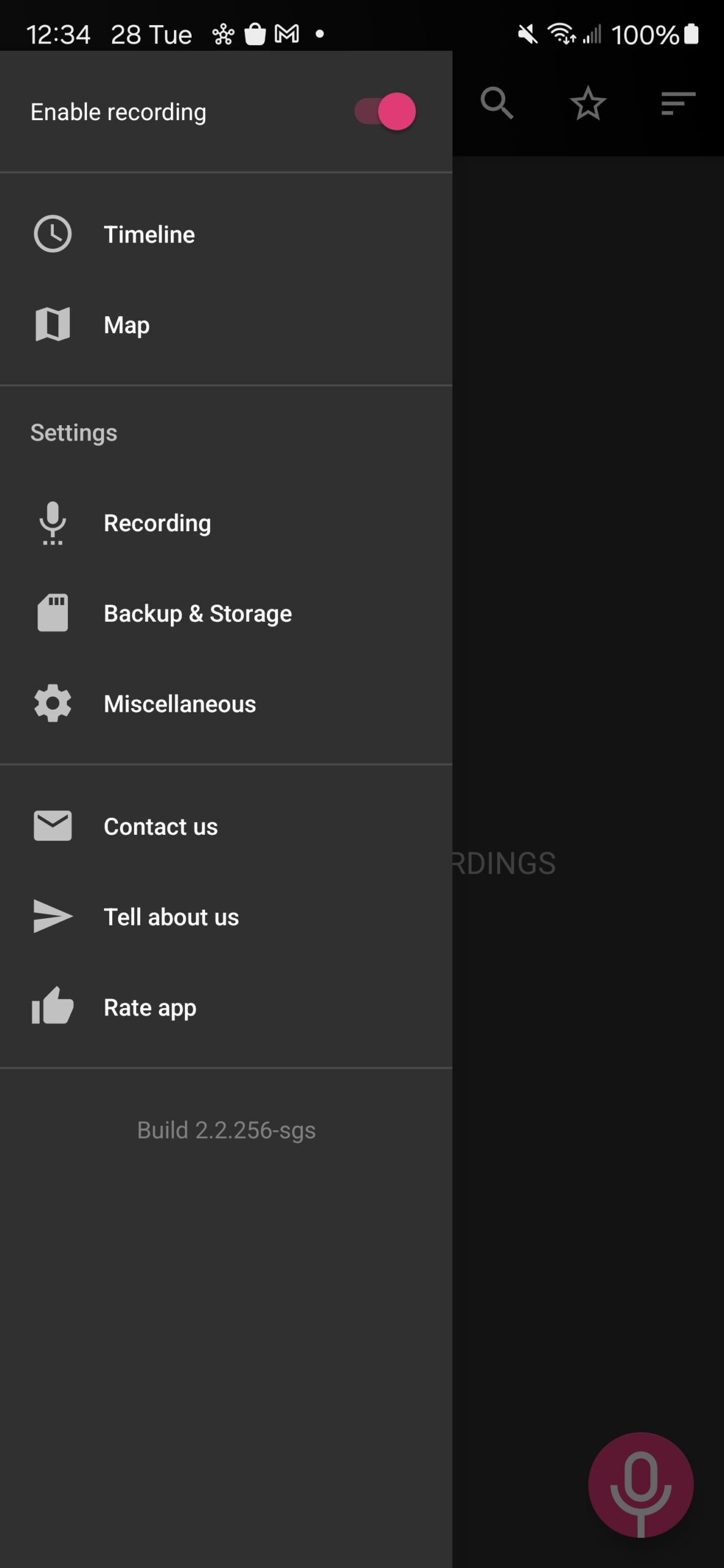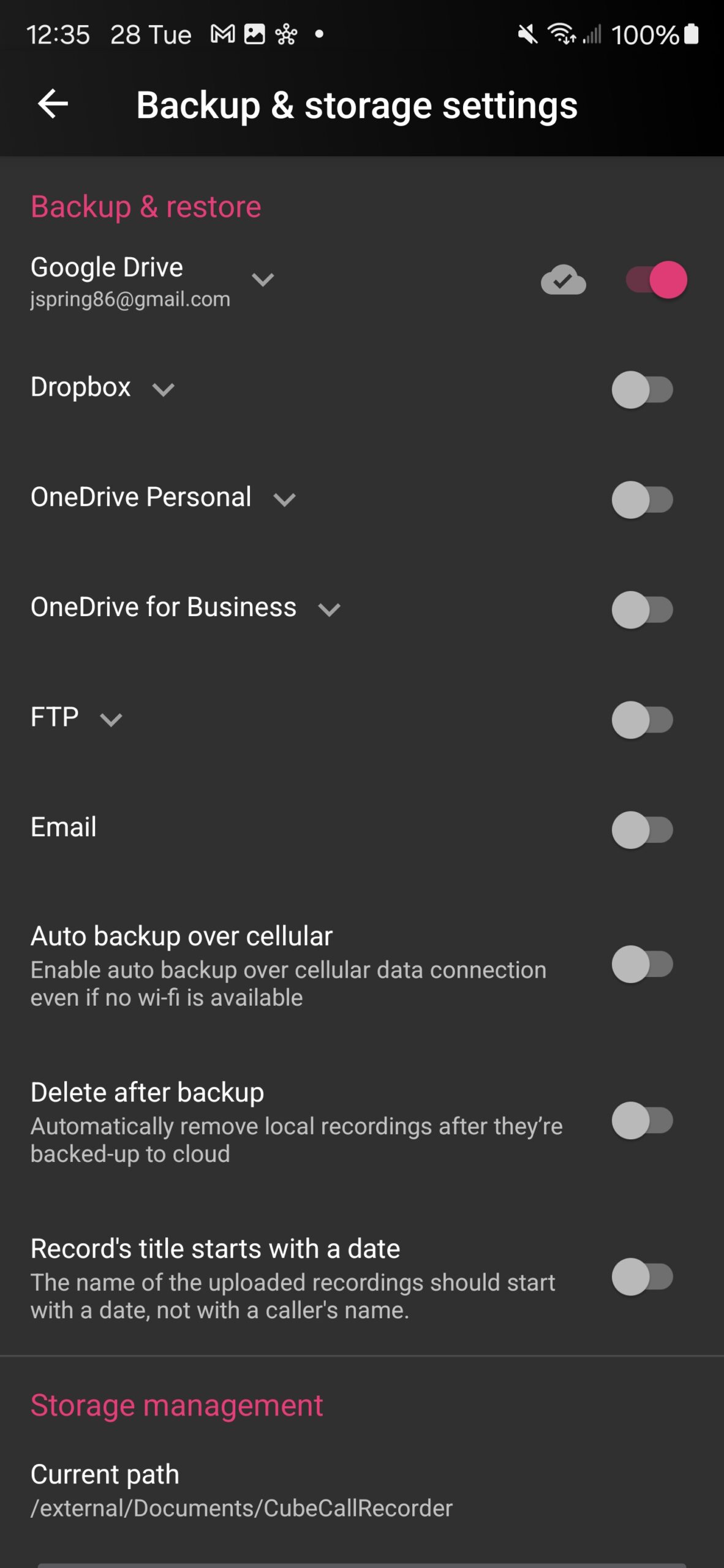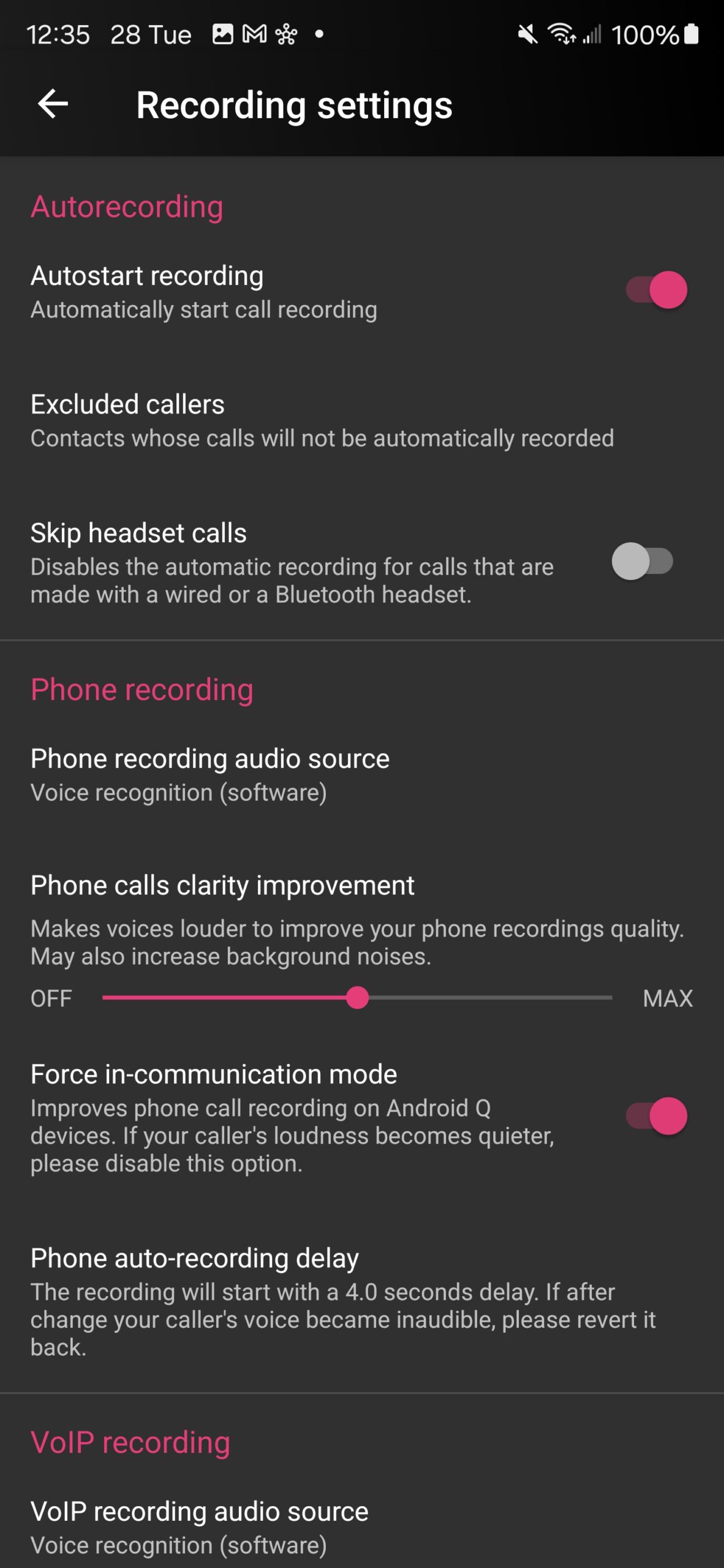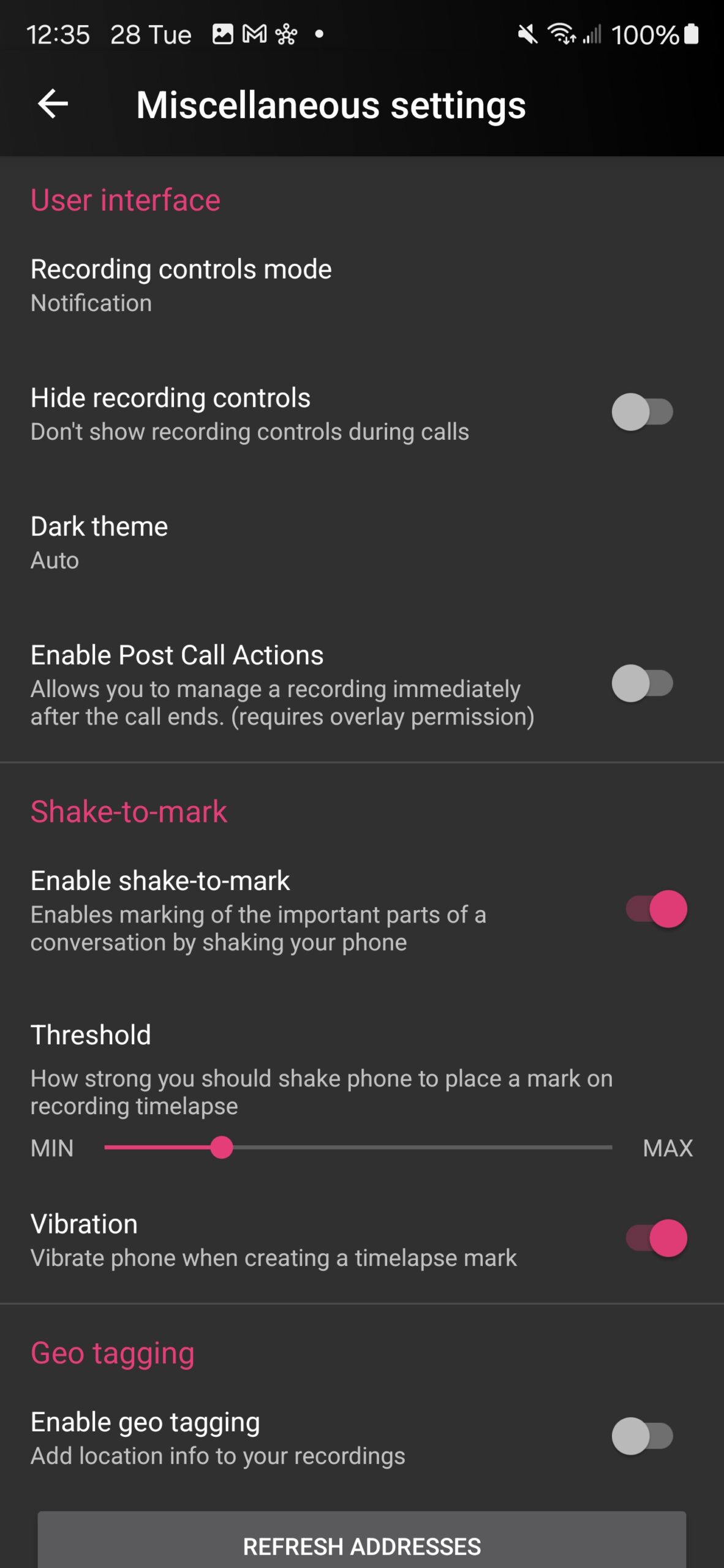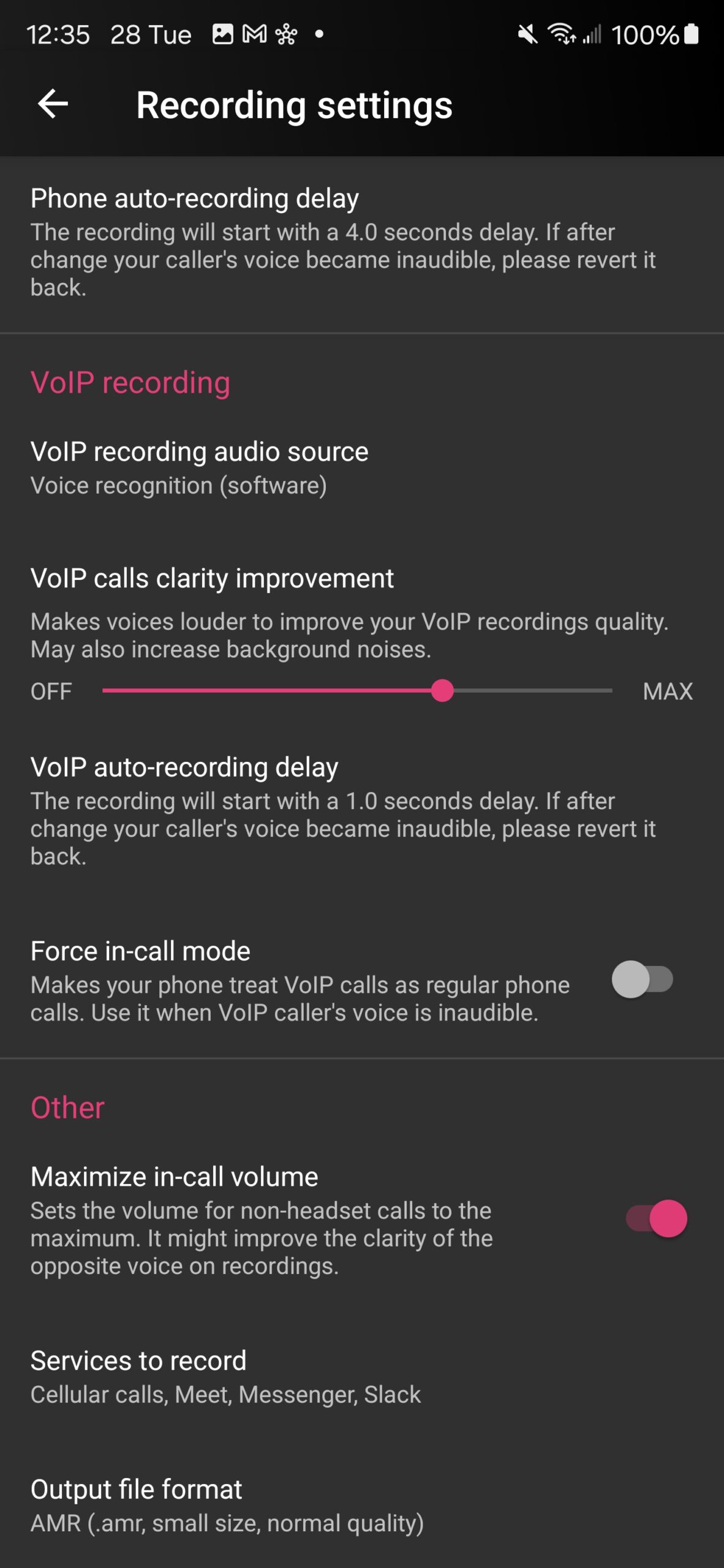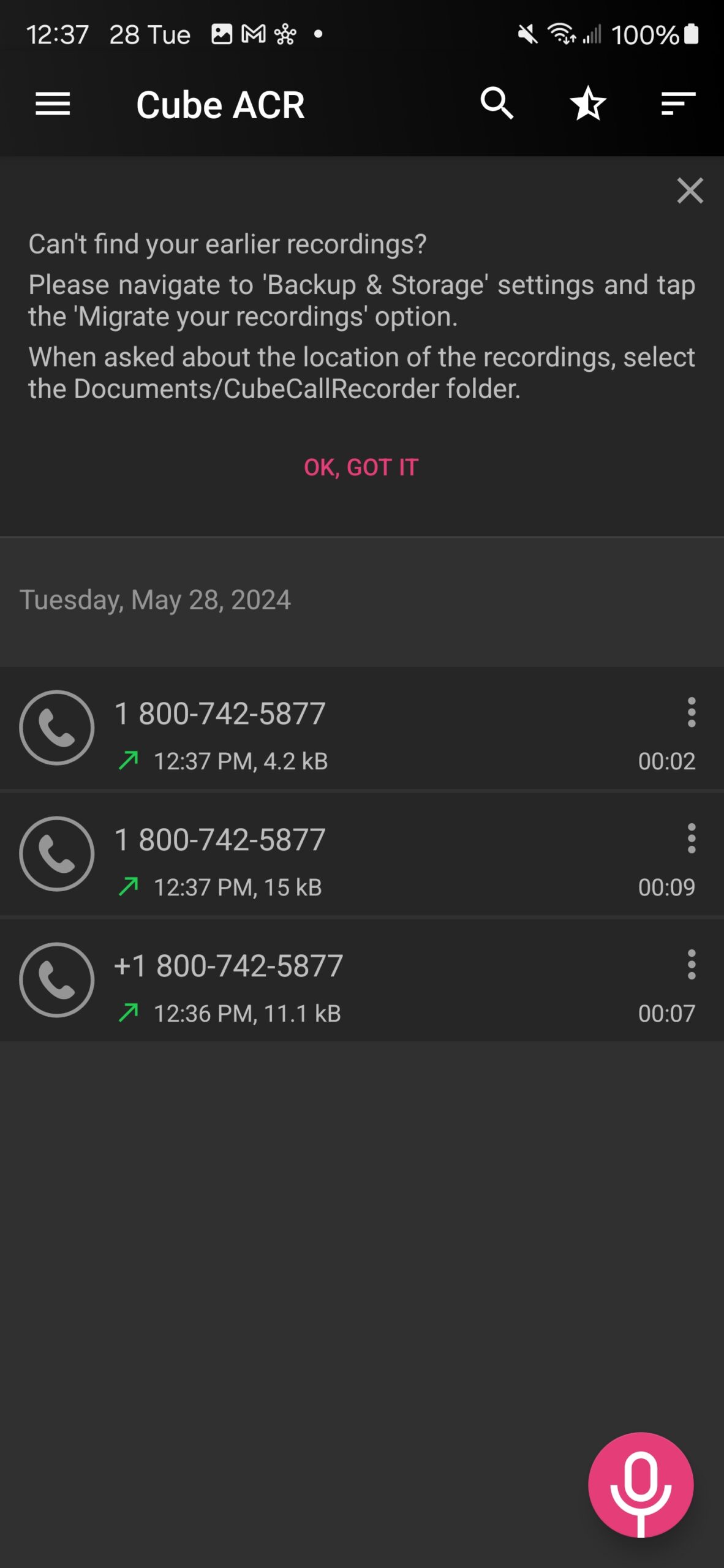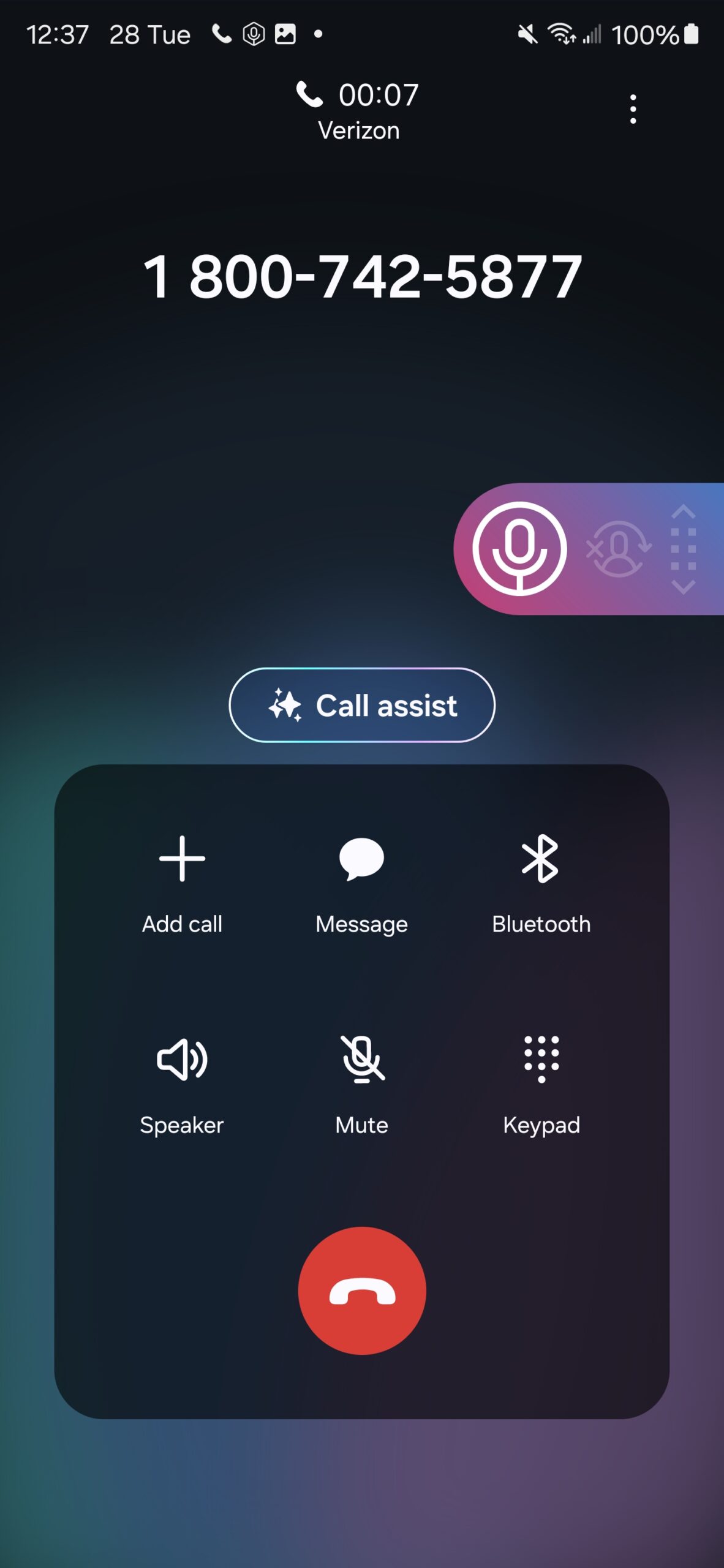In today’s tutorial, I’m bringing you a quick introduction on how to record calls on your Galaxy S24 Ultra, especially if you’re in the US or a country where Samsung doesn’t include the stock call recorder. It’s worth noting that this tutorial will also work for any Samsung phone running One UI 6.1. Let’s dive right into it!
The Challenge of Call Recording
If you’re in the US, you might not be aware that Samsung usually includes a stock call recorder app on their phones. However, due to regulations and laws in the US, this feature is not available on US models out of the box. But fear not, there’s a workaround!
Last year, I recommended using Cube ACR, a call recording app available on the Play Store. However, due to recent policy changes by Google, installing Cube ACR from the Play Store now requires a workaround that may not work effectively on newer Samsung phones.
Here’s the good news: you can still get Cube ACR from the Galaxy Store, and it works seamlessly on newer Samsung devices like the S24 Ultra. The Galaxy Store doesn’t impose the same restrictions as the Play Store, making it a better option for installing Cube ACR.
How to Install Cube ACR from the Galaxy Store
- Open the Galaxy Store on your Samsung device.
- Search for “Cube ACR” and install it. You can also find the direct link here.
- Once installed, launch Cube ACR and set it up according to your preferences.
Key Features of Cube ACR
Cube ACR offers a range of features to enhance your call recording experience:
- Auto-start recording: Automatically record every call you make or receive.
- Exclude callers: Choose to exclude specific contacts from being recorded.
- Output format: Select your preferred audio format for recordings.
- Cloud backup: Backup your recordings to Google Drive for safekeeping.
- And much more!
How to Use Cube ACR
- Make or receive a call as usual.
- Cube ACR will automatically start recording the call.
- Use the overlay controls to manage the recording during the call.
- Once the call ends, the recording will be saved automatically.
Recording calls on your Galaxy S24 Ultra in the US is possible with Cube ACR from the Galaxy Store. By bypassing the restrictions imposed by the Play Store, you can enjoy seamless call recording on your Samsung device.
I hope you found this update helpful!
If you found this post useful, feel free to share your experience in the comments below and also list any tips or tricks you have for improving call record functionality on Galaxy devices.
Also, make sure to sign up for our Galaxy smartphone mystery box program to get some sweet free accessories the next time you purchase a Galaxy phone. The mystery box program for the Galaxy Z Fold 6 is starting soon!