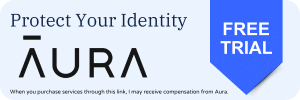Update: Mishaal has now revealed that Android 16 may allow users to resize the Quick Settings tiles. You will be able to resize any Quick Settings tile to 1×1 or 2×1 sizes. The feature will be part of the overhaul of the Quick Settings panel in Android.
Samsung Galaxy users could experience a redesigned Quick Settings panel in Android 16. Newly spotted evidence suggests Google plans to introduce categories for Quick Settings tiles. The change makes it easier for users to find the right tile when customizing their Quick Panel.
Android 16 could introduce categories for Quick Settings tiles
Currently, when you edit the Quick Panel on your Galaxy phone to add new buttons, the available options appear in swipeable sheets at the bottom half of the screen. You have to carefully scroll through these sheets to locate the desired toggle. This setup is similar across devices from other brands. The UI and editing process may differ, but there is no specific order or arrangement for the additional buttons.
Google wants to change that with categories for the extra buttons. The folks at Android Authority discovered Quick Setting tile categories hidden within the SystemUI app in Android 15 QPR1 Beta 3 (QPR, aka Quarterly Platform Releases, are quarterly feature updates for Pixel phones). Google developed seven categories: Accessibility, Connectivity, Display, Privacy, Provided by Apps, Unknown, and Utilities.
As you can see in the image above, tiles such as Data Saver and Hotspot are grouped under the Connectivity category. Options like Color Correction, Color Inversion, Hearing Devices, and One-Handed Mode fall under Accessibility. While these tweaks are part of Android 15’s latest QPR Beta for Pixels, Google may reserve it for the next major release, i.e. Android 16. It has just started to work on this feature.
Even if Pixels receive Quick Setting tile categories in a QPR update, don’t expect to see this feature on your Galaxy device before the Android 16-based One UI 8 update. Samsung has yet to release the Android 15-based One UI 7.0 beta, so this change is still a long way off. Samsung may even choose to bypass Google’s approach and implement its own version of the feature. We’ll keep you updated on the latest Android 16 developments.