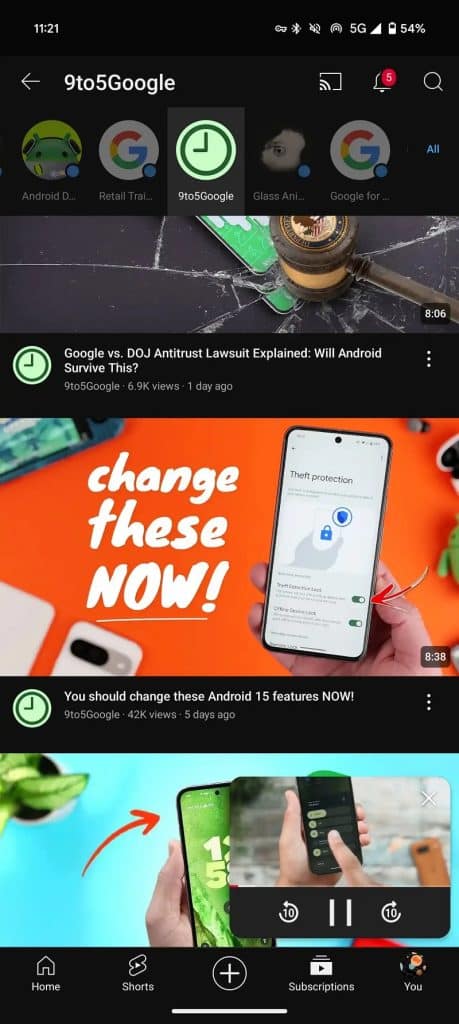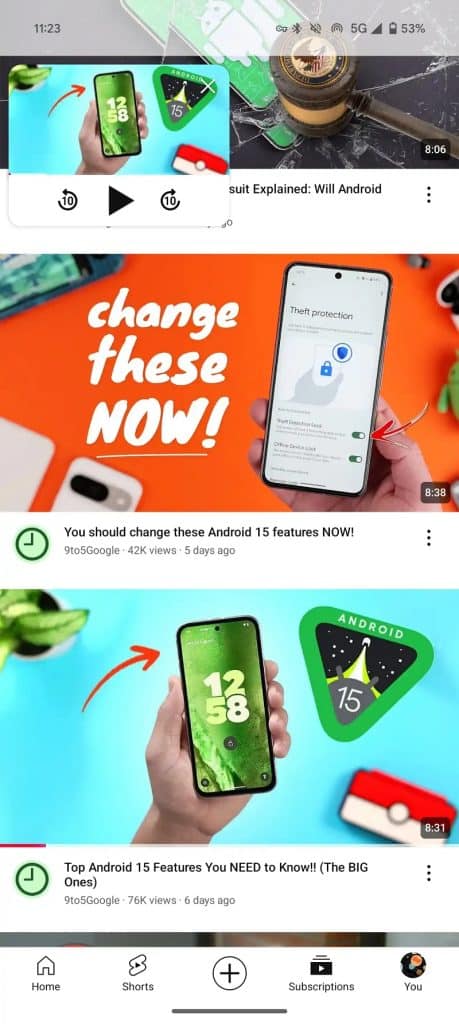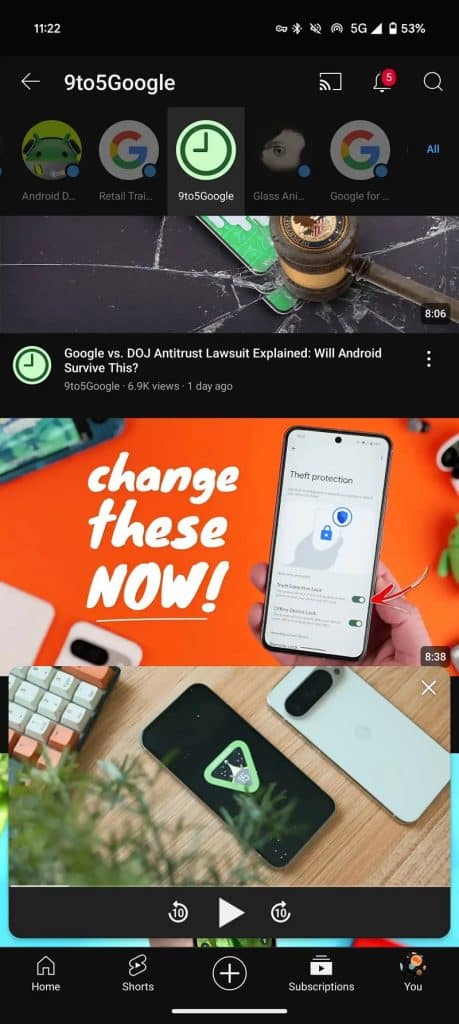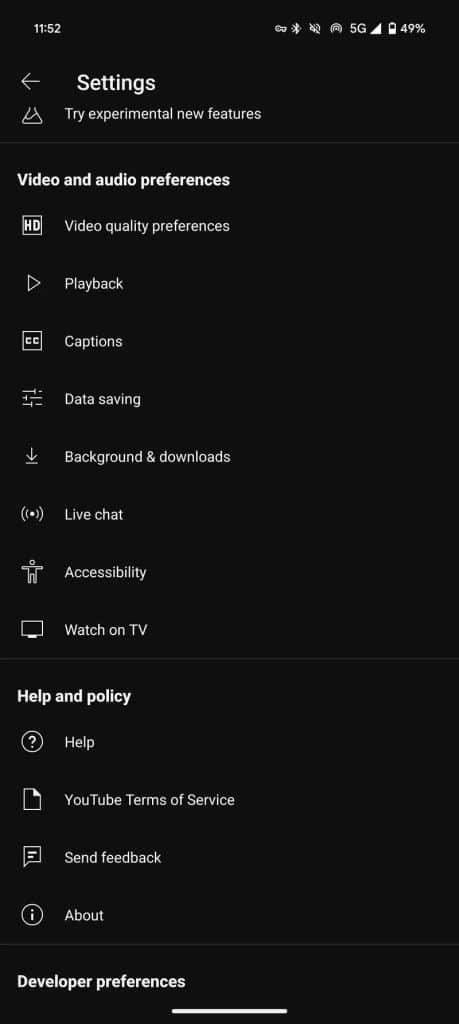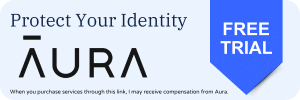YouTube is getting a refresh on your Galaxy phone. Google recently released a new version of the app with several improvements, including an upgraded mini-player, a redesigned settings menu, and an overall enhanced user experience. This update is rolling out to Android devices globally, including Samsung Galaxy models.
The latest YouTube update brings several notable changes
The YouTube app for Android was recently updated to version 19.41.39, introducing a sleek new design aimed at enhanced usability. Most notably, the mini-player now resembles Android’s picture-in-picture (PiP) feature but with a more refined design that looks sleek. It offers controls such as play/pause, rewind ten seconds, skip ahead ten seconds, and a dismiss button.
Moreover, users can now reposition the mini-player anywhere on the screen and even stretch it to fit the full width. The transition to the system’s PiP mode when exiting the app is also smoother. Previously, the YouTube mini-player appeared as a small bar at the bottom of the screen. It showed the video title, channel name, and controls like play/pause and a close button.
In addition to the mini-player improvements, Google has revamped the YouTube app’s settings menu. The new menu design is more user-friendly, featuring a clean layout with easily recognizable icons. Sections are clearly labeled including headers like Account, Video and Audio Preferences, and Help and Policy. There is a new option Developer Preferences, though it’s currently blank.
Update the YouTube app on your Galaxy phone to get these enhancements. If you’ve already installed the latest version (v19.41.39) but don’t see the new features, you can try force-stopping the app from App info. This may help to trigger the features. Google has also announced features like a sleep timer and finer playback speed controls for YouTube. Expect a future update for the app to bring these tools.