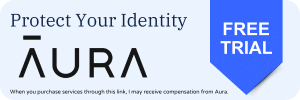If you’re experiencing issues with the Samsung Gallery and Samsung Files apps on your Galaxy device, you’re not alone. Many other Galaxy users are facing crashes and other problems with these two apps. Samsung has acknowledged the issue and confirmed it is working on a fix. Future updates for both apps will resolve the problem. You should install the updates even if you aren’t facing any issues.
Samsung to update Gallery and Files to address bugs
According to a community forum moderator, the Samsung Gallery and Samsung Files may crash or behave weirdly when certain types of photo files are stored on Galaxy devices. While the moderator did not specify which types of files are causing the problem, they confirmed that the company is actively working to resolve it. In a community post, they announced that new updates for these Samsung apps will released soon.
The moderator advised Galaxy users to ensure their apps are always updated to the latest version. You can check for updates via the Galaxy Store or directly within the apps. To update through the Galaxy Store, go to the Menu tab and select Updates. You can even search for apps using keywords like Gallery and Files. If updates are available, you will see an Update button on the app page. Tap it to install the update.
To update from within the apps, open the Gallery or My Files, then Tap the “More” options (usually represented by three dots or lines). Now, go to “Settings” and tap on the “About” section. If an update is available, you will see the option to install it. Keep an eye out for future updates that will further improve these apps. By following these simple steps, you can ensure your Gallery and My Files apps stay up-to-date and functioning properly.