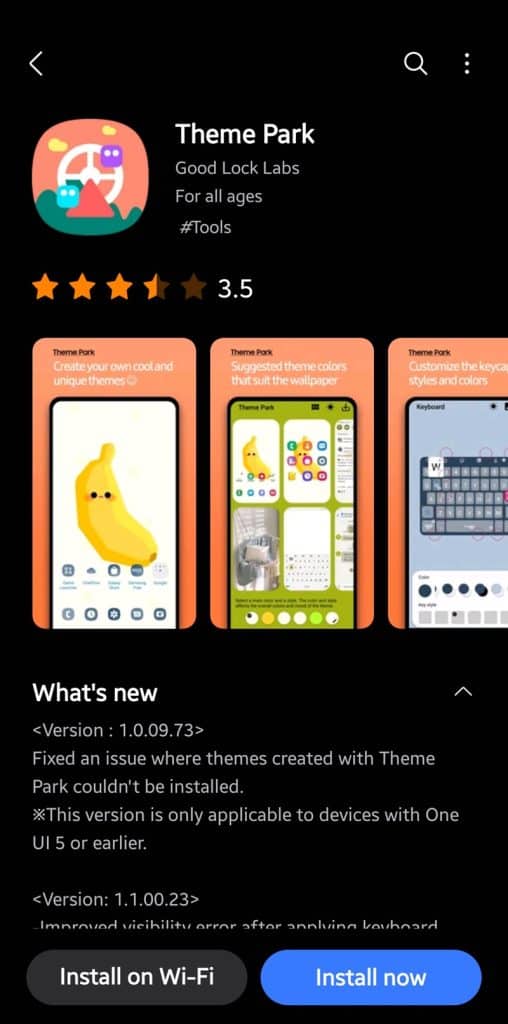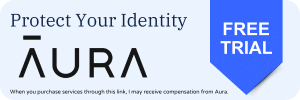Samsung has released an update for its Theme Park app for older Galaxy devices. Galaxy phones running One UI 5 or earlier versions are receiving this update with an important bug fix. It resolves a key issue where themes created within the app couldn’t be installed on certain devices.
Theme Park update addresses a theme installation issue on older Galaxy devices
The latest Theme Park update for older Galaxy phones brings version 1.0.09.73. Samsung’s official release notes confirm a fix for a theme installation issue. “Fixed an issue where themes created with Theme Park couldn’t be installed,” the company states. The new version should address the problem, allowing users to install their custom themes for a more personalized and seamless experience.
As said earlier, this update is only applicable to Galaxy devices running One UI 5 or previous versions. Samsung mentioned this in its release notes as well. Newer devices, like the Galaxy S24 Ultra, recently received version 1.1.00.23 with a fix for a visibility error in keyboard themes. The company is dedicated to improving the performance of its products, so expect more updates in the coming months.
For the uninitiated, Theme Park is part of Samsung’s Good Lock suite. While it is available as a standalone app, it serves as one of the many customization modules in Good Lock. The app allows Galaxy users to design and customize themes for their devices. Alongside system themes, you can create keyboard designs, Quick Panel layouts, icon packs, volume panels, and more to personalize your phone.
If you use Theme Park, you should regularly check for updates on the Galaxy Store to receive the latest features and bug fixes. Open the Store, navigate to the Menu tab in the bottom bar, and select Updates. Alternatively, you can access the update through the Good Lock app. Find the Theme Park module and update it. If you don’t see the update on your device yet, it should become available within the next few days.