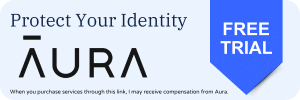Back in 2017, when Samsung’s Android software was still called Samsung Experience, the company introduced a multitasking feature called App Pair. It lets users create and save pairs of apps to quickly launch them in split-screen mode. Seven years later, Google has finally added this function to Android, with Android 15 debuting it. This shows how well ahead Samsung is in bringing new features to Galaxy devices.
Android 15 lets you save app pairs, a feature long available to Galaxy users
Samsung’s App Pair feature arrived during Android 7 days (the first One UI version was launched with Android 9 in 2019). It simplified multitasking by letting Galaxy users save pairs of apps that they frequently opened in split-screen mode. Instead of separately launching the apps every time, users can simply tap the saved app pair on the homescreen or app drawer. You can create as many app pairs as you want for easy access.
Google has finally brought this feature to the rest of the Android fraternity. Android 15 officially introduces the ability to save app pairs for faster access in split-screen mode. You can save an app pair through the overflow menu when using split-screen on your Android phone. The saved pair appears as a single app (contains icons of both apps) on your app drawer. Tapping it opens the two apps in a split-screen window.
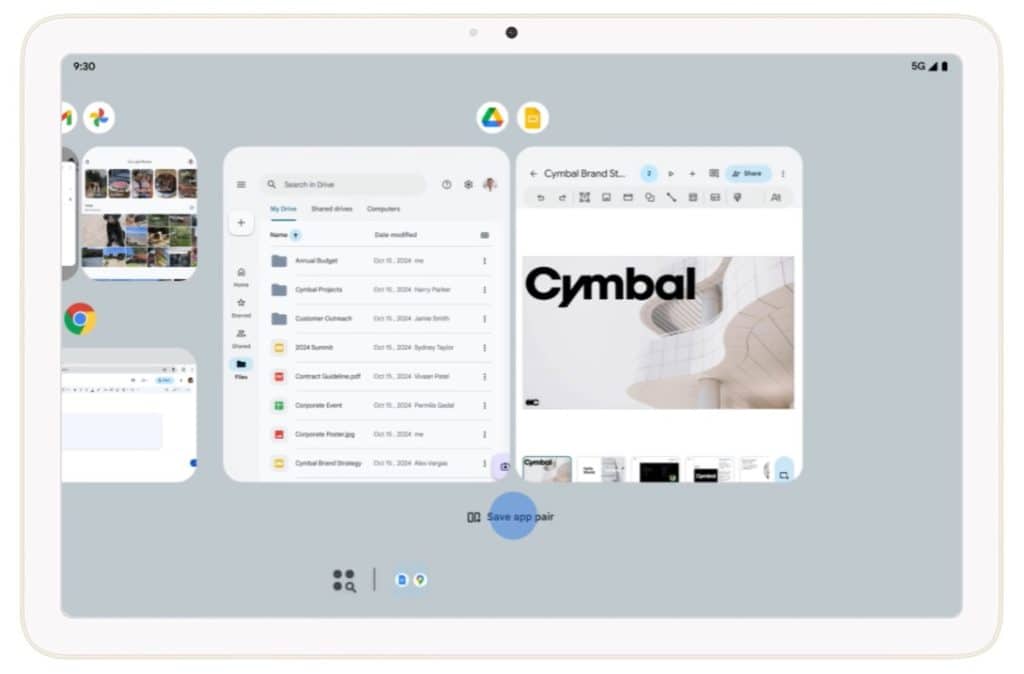
Of course, Android 15 contains many new features not available on One UI. Samsung will bring some of those to Galaxy devices with its One UI 7.0 update. A public beta testing of the update is expected to begin in December. The Galaxy S24 series should be the first to get it. The firm plans to begin the stable rollout in early 2025, following the Galaxy S25 launch. The new flagships should run Android 15-based One UI 7.1 out of the box.