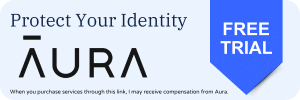Samsung Galaxy users can now access Google Wallet through the Quick Panel. Google is rolling out a Quick Setting Tile for its Wallet app on Galaxy phones. The rollout began recently, so it could take a while to reach all eligible devices globally.
Google Wallet Quick Settings Tile now available for Galaxy users
In late August, Google announced a Quick Settings Tile for Google Wallet. It’s a shortcut to quickly open the app. The tile has been already rolled out to Pixels phones. Galaxy users are also getting it now. 9to5Google recently received the tile on a Galaxy phone following an update for the Google Play Services. It should soon be available to everyone.
The new tile offers quicker access to the Wallet dashboard for managing items. While you don’t need to launch the app to make contactless payments — you can just bring your phone to a reader and pay — other functions need you to open it. You can now simply pull down the Quick Panel and tap the tile to open Google Wallet. It’s been never so easy.
According to the new report, the new Google Wallet tile is rolling out with version v24.39 of Play Services. It may also require Google Wallet version v24.38. Once updated, you should see the tile in the Quick Panel. If you have customized your Galaxy phone’s Quick Panel, you may need to manually add the tile by editing the toggles (tap the Pencil icon at the top right corner).
Samsung Wallet offers similar functions as Google Wallet. It is secured by the Korean firm’s award-winning Knox security platform. The company recently introduced a “Tap to Transfer” feature to allow seamless money transfer between two Galaxy phones. Currently available in South Korea, the new feature is expected to roll out globally in the coming months.