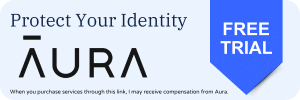Google details October Play System Update for Android phones
As usual, the October Google Play System Update for Android devices contains several new features and enhancements aimed at improving the user experience. Among the most notable additions are new indicators for the Instant Hotspot feature. It now shows a notification when your hotspot is available and a new status icon when you’re connected.
Debuted as part of the new cross-device services, Instant Hotspot allows Android users to easily share their phone’s internet connection with other devices. Galaxy phones do not support this feature because Samsung has already baked a similar tool in One UI. However, other enhancements should be available for Galaxy users with the latest Play System Update.
These include visual upgrades when setting up a new Wear OS watch with your Samsung smartphone (or any other Android device). Additionally, the Play Store now highlights more games with achievements in search results and detail pages on phones and PCs. Google is also rolling out some new features and enhancements for developers across Android OS and Wear OS.
Although these new features have been announced, some capabilities may take months to fully roll out to all Galaxy users globally. You don’t need to do anything, though. These updates are usually installed automatically. If you want to manually check for the update, go to Settings > Apps and check updates for Google Play Services and Google Play Store. Open the app info page from the list and click on “App details in store” at the bottom.