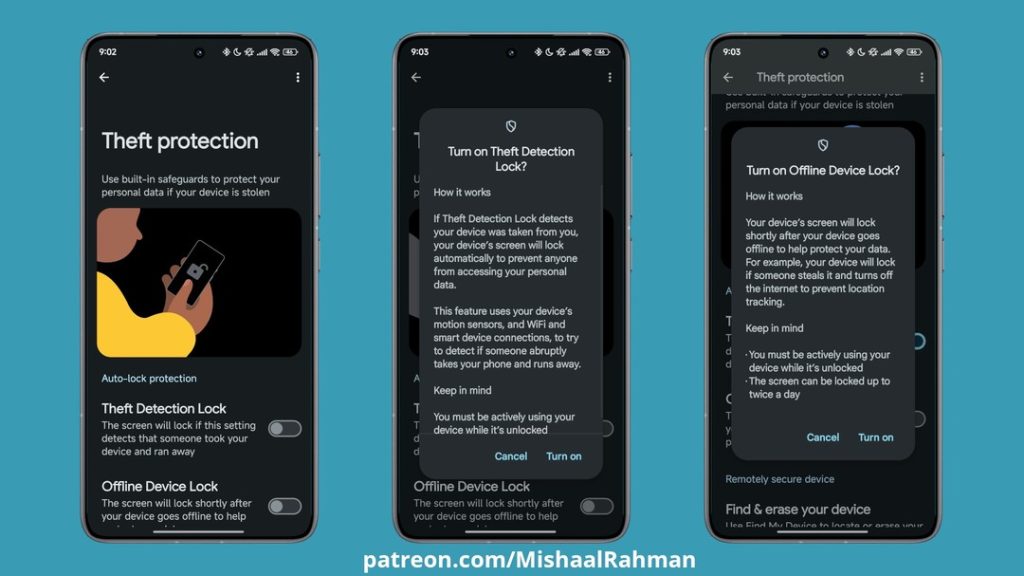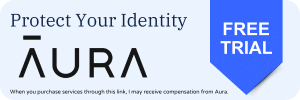Google frequently introduces new Android features outside major OS upgrades. Earlier this year, the company announced new theft protection features for Android devices, including Galaxy phones and tablets. These features are now rolling out to users globally. They should reach your Galaxy device in the coming days.
Galaxy phones get Android’s theft protection features
In May, Google announced three new Android tools aimed at preventing device theft or, at the very least, securing personal data if your phone is lost or stolen. Theft Detection Lock uses AI to automatically lock your screen when the device detects “common motion associated with theft”. If you are using your phone in a public place and someone snatches it, the Android system can detect it and lock the screen to prevent abuse.
Offline Device Lock locks your phone’s screen if it remains offline for a while. Lastly, Remote Lock lets users lock their phones without logging into Find My Device, which already offers a similar feature. If you can’t access Find My Device with your password, you can lock the device using your phone number. At launch, Google said these features will roll out later this year. It appears a rollout has begun worldwide.
Android Expert Mishaal Rahman recently received Theft Detection Lock and Offline Device Lock on their phone. Other users also confirmed receiving the Remote Lock feature. However, we checked on multiple devices and didn’t find any of the features, suggesting that Google is rolling them out in batches. When available, you’ll find these tools under the Personal & device safety section in Settings > Google > All services.
According to Google, these theft protection features will be available on all Android devices running Android 10 or higher. They will roll out via a Google Play Services update, though you may not receive the tools immediately after installing the latest version (usually updated automatically). Keep an eye on Google settings on your Galaxy phone.