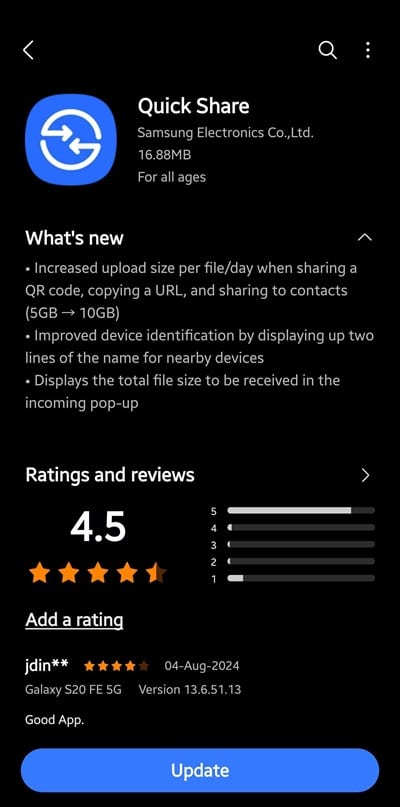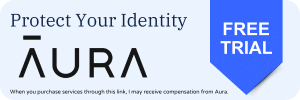Samsung has rolled out a major update for Quick Share on Galaxy smartphones. Version 13.6.51.13 of the app makes sharing larger files with contacts or via links and QR codes easier. The file size limit has been doubled from 5GB to 10GB. The update also improves device identification and displays the total size of the incoming files on the recipient’s device. The new version is rolling out widely via the Galaxy Store (link below).
Quick Share update doubles file size limit, brings functional improvements
Earlier this year, Google and Samsung merged their proprietary wireless file-sharing systems — Nearby Share and Quick Share — into one entity. The new Quick Share debuted with the Galaxy S24 series and works on every Android device, not just the Galaxy family. Samsung’s ecosystem offers private sharing for more secure file sharing, but the sharing system is the same across the entire Android space.
Samsung recently rolled out an update to Quick Share for its products, increasing the daily upload size when sharing a QR code or URL, and sharing to contacts to 10GB. The previous daily or per file limit was 5GB. This update makes it easier to share larger files with your friends on other platforms, like iPhone users.
Samsung’s changelog also mentions device identification improvements. Quick Share on Galaxy phones now displays two lines of the name for nearby devices, so you pick the correct device when sharing. Additionally, the recipient will see the total size of the file(s) they are receiving in the incoming pop-up. These are nice QOL (quality of life) improvements that enhance the overall Quick Share experience for Galaxy users.
The latest Quick Share update (v13.6.51.13) is available globally on the Galaxy Store. If the link doesn’t work for you, open the Galaxy Store, tap the Menu tab on the bottom bar, and select Updates. If you don’t see a new update for Quick Share, go back to the Apps tab and search for Quick Share (the search button is in the top right corner). Sometimes, updates are delayed for some users, so you may have to wait a few days longer.