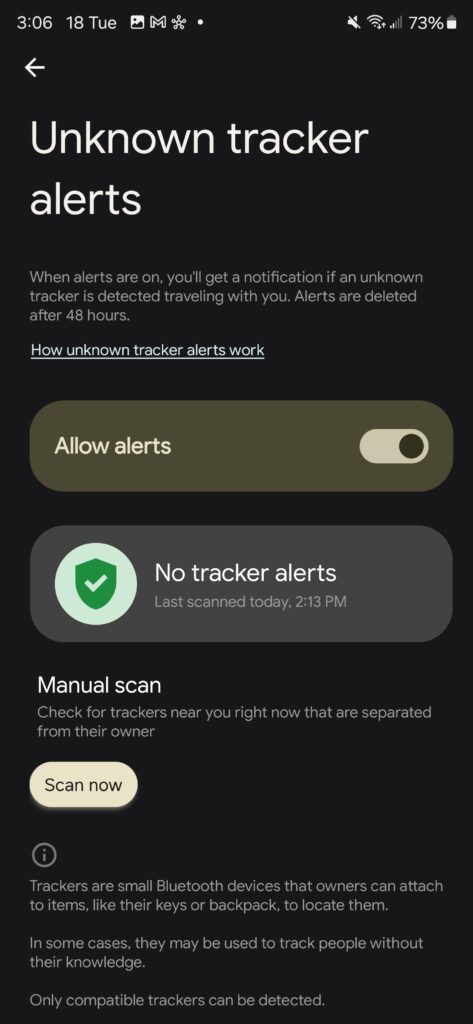
Manual Scans and Tracker Information
To run a manual scan:
- Tap ‘Check for Trackers Near You’.
- The manual scan will detect any nearby trackers not registered to you.
Trackers are small Bluetooth devices that can be attached to items like keys or backpacks. While useful, they can also be used for tracking people without their consent. This feature currently works with Android-specific trackers and Apple AirTags.
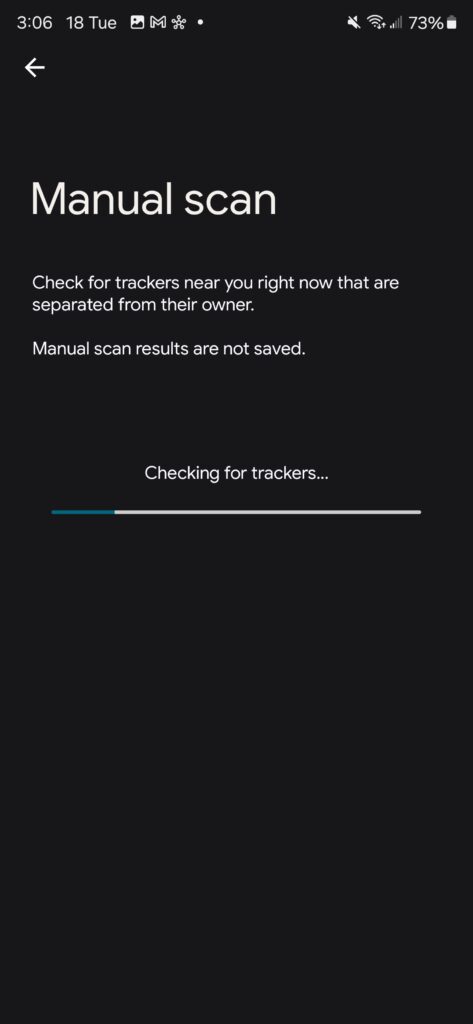
What to Do If You Find an Unknown Tracker
If you receive a tracker alert:
- Locate the Tracker: If you find it, tap ‘Next Steps’.
- Disable the Tracker: Follow the instructions to disable it.
- Ensure Safety: Be in a public place and contact law enforcement if you feel unsafe.
You can also use the ‘Play Sound’ feature to locate a tracker that’s moving with you.
Additional Steps for Samsung SmartTags
For those using Samsung SmartTags, there’s an extra step you can take:
- Open SmartThings: Go to your phone’s settings and search for ‘SmartThings’ under connected devices.
- Find Your Tag: Select one of your registered SmartTags.
- Search for Unknown Tags: Tap the three dots at the top right, go to ‘Help’, and select ‘Search for Unknown Tags Near You’.
This feature helps you find any Galaxy SmartTags that are not registered to your account and might be used to track you.
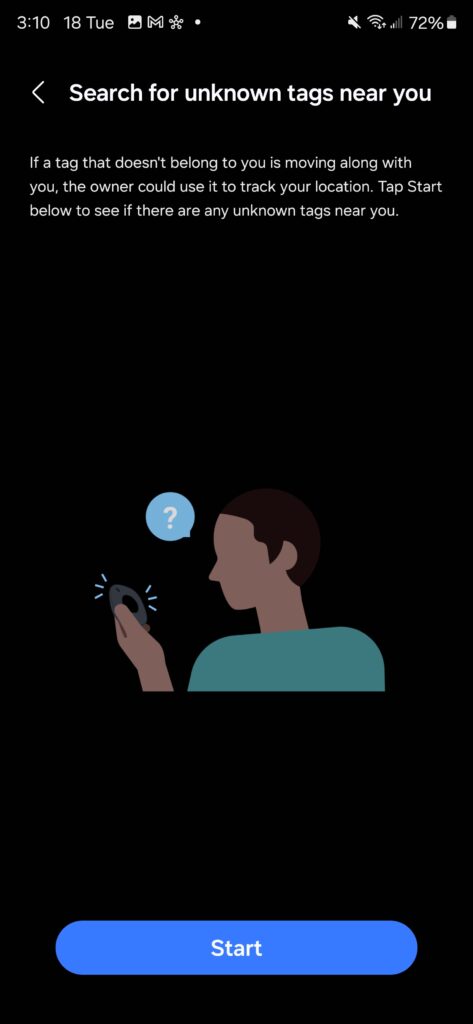
With the growing number of tracking devices, it’s essential to stay vigilant about your privacy. The new tracking alerts feature on Samsung and other Android phones helps you stay aware of any unknown devices that might be following you. Remember, if you find an unknown tracker, take the necessary steps to disable it and ensure your safety.
If you’re an avid Galaxy user, make sure to head over and sign up for our free mystery box program. Sign up now and get a free case, cleaning kit, and other accessories when you buy a new Galaxy smartphone through our affiliate link on launch day!






